Click-based opportunity to accounting: eliminating gaps between sales performance and financial accountability
Our client runs a sales-focused organization where the sales team are incentivized (through commissions) based on the closed sales achieved on a monthly basis. It’s a fast moving environment with aggressive targets and a results-oriented culture turning over around £1m pounds every month. The finance team of the organization were three in number and faced downstream challenges of ensuring the sale numbers recorded by the sales team are indeed the right numbers hitting the books. The FinOps team used Sage50 and unsuccessfully tried Sage200 to streamline the finance processes. Among other challenges they faced, the most important one concerning the sales team was the time it took to complete the month-end accounting. This lengthy latency – which the finance team couldn’t help though they were working very hard – left all parties frustrated. The senior management had to wait to get a pulse of the business performance, the sales team weren’t sure about their commissions and the finance team were stressed. The finance director and the controller consulted us on the situation and after assessing the AS IS state of the org suggested the finance team to consider bringing the accounting system inside Salesforce establishing a single-source-of-truth. The change was scary since the team had to move away from the comfort of the known and into the realms of unknown. However, the leadership knew that all change is uncomfortable and implementation of a finance system within Salesforce will lead to long-term growth and will relieve short-term pain points for the organization. We considered FinancialForce, Accounting Seed and Sage Intacct (which had integrations to Salesforce) as potential solutions. FinancialForce was ruled out on price and Sage Intacct on the grounds of the need of API integration to Salesforce (which is another potential point of failure) and the client selected Accounting Seed. Image 1: Accounting Seed system natively within the Salesforce org The implementation process involved reorganizing the client General Ledger Accounts and slightly restructuring their Accounting Processes. It also involved extensive work on data migration which we helped the client with by managing the templatized ETL process. There were a few gaps in the reporting functionalities that the client had gotten habituated to. However, since Salesforce offers flexible build capabilities we build custom reporting functionalities within the system for the FinOps team to get their reports through clicks. Many rounds of build demos and adoption training were provided to the client with Brysa’s team of certified chartered accountants who were experts in Accounting Seed. The system changes that the sales team faced were negligible. They continued on following their sales opportunity processes withing Salesforce as normal. Once the implementation was completed, the FinOps team ran the finance and accounting processes in the outgoing Sage and incoming Accounting Seed systems in parallel for a few weeks. This was challenging since it involved the team stretching beyond their BAU – however, the excitement and the promise of a more streamlined system meant the team morale was high and they learned the new system quickly. The sales team were also advised on the impending finance changes. Though their processes changed little they were looking forward to quicker validations of their numbers from the finance team. Image 2: Ability to create Invoice from an Opportunity by one click The adoption of the system in the production org to run the day-to-day finance lead to immediate efficiencies. The FinOps team no longer had to get extracts of sales information. They could see everything in the same system. They also needn’t recreate account records in the finance system which saved them time. The team estimated that more than 30% of their time doing repetitive, avoidable tasks were saved because of the new system implementation. Image 3: Real-time P&L statement made possible by single-source-of-truth A simple illustration of this efficiency involves the process of raising an invoice. Where the team used to do multiple keystrokes in the past, they can now simple click a button in the opportunity record (invisible to the sales team) to raise a fully templatized, customized invoice and email it to their client finance contact from within the system. Not only that, the finance team could also now post the entries into the correct ledgers with clicks that made it possible to get accurate, real-time P&L and customer statements. This led to a collaborative approach between the sales and finance teams ensuring the sales team’s data input increased in accuracy and in return the finance team were able to provide validated numbers back to the team quicker.
Simplifying the workflow of team management: interactive calendar within Salesforce
Our client had a team of personnel who were placed in various locations across the country and were working various shifts. The coordination of these personnel and allocation of tasks to them were happened through manual processes using WhatsApp and Phone calls. As the team of personnel grew, so did the burden of coordination on the admin and managerial team members leading to employee burnouts. The management had the option of hiring more people as a short term fix or deploy technology to streamline the processes. We understood that the situation demanded immediate intervention to relieve the pain points of the coordination team. Lots of comfort were derived from habitual ways of working; however, since everyone was at a breaking point, the team was eager to have a technology solution that will save them time and effort and also prevent mistakes from happening. Through our consulting process involving de-risking, we narrowed the findings to simple actions: implement a tool that will give central visibility of personnel availability from shift-to-shift, bulk upload shifts and holidays and provide simple ways to manage the day-to-day operations. We assessed a few options and zoned in on isimio calendar, a 3rd party Salesforce AppExchange app that provided basic calendar functionalities needed but most importantly, provided the ability to customize the solution to fit the need of the client. Image 1: High-level Calendar view to manage multiple personnel in one place We implemented the solution in an agile manner, ensuring that the team who will be adopting the solution were comfortable and were taken along in the journey every step of the way. After every sprint or some time two sprints, we would demo the work-in-progress build and gather feedback from the client management and the admin team. This prevented any shock or surprise the team may have faced and also made them feel invested in the solution, thus making it their achievement rather than something handed top-down. Technically, the implementation involved onboarding the 3rd party app into client’s Salesforce org, creating flows between the custom app objects and the client org objects to ensure the right trigger actions are achieved, creating custom alerts and notifications, implementing validations to ensure the required restrictions are effected (e.g. prohibit a personnel on holiday to be assigned a task) and customizing the views to suit the use cases of the client user. Image 2: Customisation on Calendar to embed into the client org’s workflow Once deployed into production, we bulk-uploaded shifts data and the personnel information and assisted the client admin users to adopt the solution. The adoption was challenging and involved implementing some change requests for the users. As with many solutions, the adoption throws up it’s own, sometimes unforeseen challenges. However, since we work in an agile fashion, we were able to consider and implement these change requests immediately to tap into the momentum the release had created. Thus, with the teething troubles ironed out, the client admin team began using the solution in earnest. Image 3: Multiple types of tasks in one view showing utilisation The interactive, drag-and-drop real time calendar functionality within Salesforce immediately freed up more than 50% of the admin team’s time. No longer had they the need to use WhatApp to get to know what task the team personnel were working on. They could now do this by simply looking at the system. The solution also helped them drastically cut down on errors since the system restricted them from mis-allocating resources to tasks. The team uses the interactive calendar functionality every day to manage task allocations to team’s personnel.