Why you need more than just Notion or Airtable to manage your CRM

The depth and breadth of Salesforce Tools you can use daily seems to grow with each scheduled release. As Lightning has picked up more traction, transitioning from Salesforce Classic to Salesforce Lightning is a “Must-Do” to continue using the Salesforce platform. So what exactly is “Lightning”? The Lightning Component framework is a UI framework for developing single-page applications for mobile and desktop devices. Think of Lightning Components as squares of a quilt with different functionality, sewn together on a “blanket” of a page. For admins or developers starting in Salesforce or for users just transitioning to Lightning recently, this can seem like information overload. How can you possibly get a handle on all that Lightning has to offer? The key is to master a few things at a time, and one of the best ways to do that is to start using bits and pieces of the Lightning component framework as soon as possible. Lightning Components can range from very basic, standard functionality, to customised and complex pieces that can fit a specific need, but may require development. Whether you are just learning Lightning or are a seasoned developer, the following five standard Lightning components provide great functionality with little time or learning required. Let’s dive in! Chatter Feed The Chatter Feed can be a really useful tool on an object or team-based page to show chatter posts that person follows, posts that are directed to them, or posts they’ve bookmarked. Chatter is great for documentation of activities and communications that occur on certain records, and keeping it all in line makes it easy for busy sales reps, for example, to stay on top of what’s going on that day without having to search through hundreds of records that they are associated with. Dashboard Having a dashboard snippet is a great way to show data that is useful at a glance with a visual indicator, such as a bar graph, pie chart, or tabular list. Dashboard pages are great for collecting lots of information in a “one-stop-shop”, however, using the dashboard Lightning component on a page saves clicks and keeps the Salesforce user from navigating away to another tab. These small benefits have a big impact on time! When customizing your Dashboard Lightning component, you can choose the size based on pixels, and choose to hide an error message if something keeps the dashboard from loading on the page, such as a permissions error with your user and the dashboard folder. Lightning App Builder The Lightning App Builder is a highly versatile and user-friendly tool within Salesforce, designed to facilitate the creation of custom pages for both the Salesforce mobile app and Lightning Experience. Through a simple point-and-click interface, users can effortlessly build single-page applications, dashboard-style apps, and customised record pages tailored to their specific needs. This tool allows for the integration of both standard and custom components, enabling the creation of highly responsive and dynamic applications without the necessity for extensive coding knowledge. Its intuitive design ensures that even those with minimal technical expertise can construct efficient, aesthetically pleasing pages that streamline business processes and enhance user engagement (Trailhead | The fun way to learn) (Trailhead | The fun way to learn). Lightning Record Pages Lightning Record Pages are specialised pages within Salesforce that provide users with a detailed view of an individual record’s data. These pages are highly customisable, allowing for the inclusion of various components such as fields, related lists, and custom components that can be arranged to suit specific business requirements. The layout and functionality of Lightning Record Pages can be tailored to enhance the user experience, making it easier for users to access and manage critical information efficiently. By leveraging these pages, businesses can ensure that their users have quick access to the most relevant data, thereby improving productivity and decision-making capabilities (Trailhead | The fun way to learn) (WeLearnSalesforce). Flows Salesforce Flows are powerful automation tools that enable users to build complex business processes with a simple drag-and-drop interface. These flows can be used to automate repetitive tasks, guide users through multistep processes, and ensure data consistency across the organisation. Flows can range from simple field updates to intricate sequences involving multiple objects and logic steps. By leveraging Flows, businesses can significantly reduce manual workloads, increase process accuracy, and ensure that critical business rules are consistently enforced across all user interactions (Trailhead | The fun way to learn) (Trailhead | The fun way to learn). Conclusion Salesforce Lightning is an indispensable tool for modern businesses, offering a suite of customisable and intuitive features that enhance productivity, streamline processes, and improve user experience. With capabilities ranging from the creation of dynamic pages and automation of complex workflows to the customisation of record views and home pages, Salesforce Lightning empowers organisations to tailor their Salesforce environment to their unique needs. This flexibility not only boosts efficiency but also ensures that users have quick access to the information and tools they need, ultimately driving better business outcomes and higher satisfaction levels (Salesforce) (Salesforce Developers).