A car needs regular servicing to be fit for driving. A smartphone needs regular updates to be secure and operational. So, why should your Salesforce processes be any different?
Over time, as your teams build workflows and install packages, your Salesforce org can become incredibly cluttered! They will turn inefficient, or worse, be vulnerable to risks. That’s where a Salesforce health check comes in.
In this blog, we will understand why a Salesforce health check is important and how to perform one for your processes and metadata.
Why a Health Check Is Critical for Salesforce?
Your Salesforce org will evolve with time, no matter what you do. New users will be added. Customisations will be developed. In short, it can only get increasingly complex as time passes by. When you don’t have regular oversight, this complexity can turn into performance issues and security risks.
A Salesforce health check acts as a preventive maintenance tool. It allows you to catch and resolve issues before they escalate. It’s not just about optimisation; it’s about ensuring your CRM continues to support business goals without getting impacted by technical debt.
By performing a health check in Salesforce, you can:
- Catch performance bottlenecks in your daily Salesforce workflows before they impact anything or anyone.
- Remove outdated metadata that wasn’t doing anything apart from slowing down functionalities.
- Ensure data security and compliance, as you will be reviewing permissions and access controls.
- Reduce technical debt by cleaning up legacy code and redundant automation.
- Improve user experience by streamlining layouts and navigation.
- Prepare for future scalability by making your org more adaptable to changes.
How Salesforce Processes Break and Why You Might Not Notice?
Salesforce processes can break in subtle ways. The worst part is that they might not raise immediate red flags. For instance, silent automation failures like a Flow that stops running (say due to a deactivated user) can disrupt your operations behind the scenes without triggering visible errors.
Similarly, errors in Process Builders might go unnoticed if error emails are disabled or ignored. This can leave wide gaps in automation that can impact lead routing or approvals.
Additionally, outdated field dependencies (say, formula fields relying on deleted fields) can quietly fail. It might return incorrect data without anyone realising it until much later.
Do you know what makes this worse? Most teams rely on user complaints to surface these issues. By then, it will be too late. For example, if a sales rep notices a lead wasn’t assigned, only then do admins begin troubleshooting.
This “reactive approach” leads to missed opportunities and growing technical debt. Without regular health checks, such silent breakdowns will continue to build up under the surface, compromising your org’s reliability.
What to Include in a Metadata Health Check?
A thorough metadata health check focuses on reviewing key Salesforce SSOT components that directly impact process performance and security. Here are the critical metadata types you should evaluate:
- Flows: Check for inactive or overly complex Flows. It may be causing silent failures or performance issues.
- Apex Triggers: Review custom code for errors and outdated logic. See if there are hardcoded references causing breaks during deployments.
- Validation Rules: Ensure rules are still relevant. Make sure they are not conflicting with new business logic.
- Permission Sets: Audit access controls to ensure users have the correct permissions.
- Unused Custom Fields: Clean up fields that are no longer in use.
Regularly reviewing these metadata elements helps maintain a clean and reliable Salesforce org.
How to Audit User Flows: A Simple Breakdown
Auditing user Flows is essential to ensure that automation is working as intended and not causing silent issues. Here’s a step-by-step approach to help you do it effectively:
- Step 1 (Map User Interactions): Start by identifying the key user actions (like creating a record or updating a field). Link them to the corresponding backend Flows or automations that get triggered.
Step 2 (Trace Automation Triggers): Review which Flows or Apex triggers are firing during those actions. This helps you understand what logic is in play. You can also spot unnecessary or conflicting business process automations. - Step 3 (Analyse Debug Logs): Use Salesforce debug logs to trace the execution path. Use it to catch logic errors that may not be visible to users.
- Step 4 (Check Flow Error Alerts): Review Flow error emails. Alternatively, set up alert mechanisms (like Platform Events or monitoring tools) to catch failures early.
- Step 5 (Review Flow Versions): Ensure only the correct and latest versions of Flows are active. Clean up old or inactive versions to avoid confusion and accidental reactivation.
- Step 6 (Evaluate Flow Complexity): Look at each Flow’s complexity. Check for nested decisions and dependency on external fields or objects. Simplify wherever possible to reduce maintenance overhead.
By following these steps, you can proactively uncover issues and ensure your Flows are functioning smoothly behind the scenes.
What are the Benefits of Health Checks?
Salesforce health checks help keep your org efficient, secure, and easy to manage. Here are the key benefits:
- Faster Save Times: They identify performance bottlenecks, leading to quicker page loads and smoother record updates.
- Fewer Process Failures: Health checks catch broken automations and logic conflicts early, reducing errors and manual fixes.
- Improved Access Control: They tighten security by reviewing user permissions and data access, helping prevent unauthorised exposure.
- Reduced Admin Firefighting: With fewer errors and clearer configurations, admins spend less time troubleshooting and more time optimising.
How to Use Salesforce Tools for Process & Metadata Analysis
Salesforce offers several built-in tools and features to help analyse processes and metadata efficiently. Here they are:
- Salesforce Optimiser: Run this tool to get a high-level report on your org’s health. It highlights most inefficiencies like unused fields, excessive custom code, etc.
- Audit Trail: This tool tracks configuration changes made by admins over the past 180 days. It helps you spot unauthorised changes and identify trends in org customisation.
- Screen Flow Usage Reports: Use standard reports or create custom ones to analyse active Flows. You can also evaluate their run frequency and error rates. You will ultimately be able to assess impact and performance.
- Dependency API: This feature helps you understand relationships between metadata components (e.g., which flows reference a specific field). This will make cleanup and impact analysis much easier.
Using these tools regularly gives you visibility into what’s working and what needs immediate attention. This will help your admins and developers to keep the org lean and agile.
Best Practices to Clean Up and Optimise Your Org
Keeping your Salesforce org clean boosts performance and makes scaling easier. Here are some best practices to help you do it right:
- List down all active and inactive Flows, Process Builders, Workflow Rules, and Apex triggers. Use Salesforce Optimiser or metadata tools to identify unused or outdated items.
- Turn off obsolete automations safely and test in the Sandbox before disabling. Phase out slowly by monitoring the impact and remove only after stakeholder sign-off.
- Merge similar Flows. Stick to one Flow per object per trigger type and use subflows to avoid duplication. Ultimately, keep the logic modular.
- Set up a metadata lifecycle strategy. Use version control (Git/SFDX) and stick to naming conventions. Review automation quarterly and document what each Flow or trigger does and who owns it.
- Post-cleanup, monitor error logs and performance. Collect feedback and keep optimising regularly.
Keep Your Salesforce Org in Top Shape with Brysa
Performing regular health checks on your Salesforce processes and metadata isn’t just a best practice. It’s a key step in maintaining a secure and scalable Salesforce environment. A well-executed audit can dramatically improve performance and reduce risk. If you’re unsure where to start or want expert guidance, get in touch with Brysa. We are one of the UK’s leading Salesforce consultants with deep platform expertise and a proactive approach. Through our implementation services and maintenance services, we ensure that your Salesforce org remains optimised and ready to support your next stage of growth. Contact us now for more details.