What Does Salesforce Do? A Deep Dive Into the #1 CRM Platform

Here’s the thing – businesses no longer win by simply selling great products—they win by delivering exceptional experiences. Enter Salesforce, a tool that’s more than a CRM. It has become the nerve center for companies looking to grow. Doesn’t matter if it is a small startup or a global conglomerate, chances are Salesforce is powering some part of its operation. But what exactly does Salesforce do and why does everyone speak so highly of it? Let’s find out in this guide. What Is Salesforce? Salesforce is a cloud-based platform that began as a customer relationship management (CRM) tool in 1999. It changed the way its clients handled their customer data by offering the following: An accessible and scalable solution A user-friendly interface to manage customer data Regular updates to fine-tune options Early adoption of the SaaS model Over time, Salesforce metamorphised into a holistic customer success platform. It included a wide range of products, including: Sales Cloud Service Cloud Marketing Cloud Commerce Cloud AI-powered Einstein analytics. Apart from these, it offered tools like Customer 360, AppExchange, and automation solutions such as Flow and Omniscript. These tools were designed to help businesses create a connected and personalised customer experience. Key Functions of Salesforce: What It Offers Salesforce offers a wide range of functions with an aim to streamline business operations and improve business performance. Here they are: CRM: Focuses on improving sales performance. It centralises customer data and tracks interactions. Sales Cloud: Automates and manages the entire sales process. It handles everything from lead generation to closing deals. Service Cloud: Provides tools for delivering responsive customer support. Offers features like case management, self-service portals, live chat, etc. Marketing Cloud: Enables businesses to create and manage multi-channel marketing campaigns. The campaigns are targeted thanks to the stored customer data and AI-driven insights. Einstein AI: Offers predictive analytics and smart recommendations. It uses automation to support data-driven decision-making across departments. Flow and Automation Tools: Automates routine tasks and complex workflows. This helps increase efficiency and reduce manual errors. AppExchange: A marketplace with thousands of prebuilt apps and integrations, allowing businesses to customise and extend Salesforce functionality. Customer 360: Unifies data from different departments and touchpoints, providing a complete view of each customer for a seamless experience. Salesforce Architecture: How It Works Salesforce operates on a multi-tenant cloud architecture. In simple words, it means a single instance of the platform serves multiple customers. But their data is kept isolated and secure. Such a secure design allows businesses of all sizes to access the same infrastructure and features of Salesforce without needing to manage hardware or software installations. Most importantly, each organisation’s data is securely stored and logically separated. This ensures privacy while benefiting from shared resources and scalability. The platform is built on a metadata-driven framework. This means users can customise applications without altering the underlying code. Such flexibility allows for rapid development and deployment of tailored solutions. Salesforce’s architecture includes robust APIs, facilitating seamless integration with external systems. Additionally, the platform incorporates advanced features like artificial intelligence through Einstein AI, providing predictive analytics and automation capabilities. Maximising ROI with Salesforce Implementation Implementing Salesforce can deliver significant returns on investment for your business. There are three ways in which this happens: by streamlining operations, by enhancing customer engagement, and by driving smarter decision-making. For starters, with its centralised CRM and automation tools, Salesforce reduces manual tasks and accelerates workflows. It quickly improves team productivity across sales, marketing, service, and IT. These efficiency gains translate directly into cost savings and faster time to value. Secondly, Salesforce strengthens customer relationships by enabling personalised interactions at every touchpoint. Features like Marketing Cloud, Service Cloud, and Customer 360 allow you to tailor experiences based on customer data. This leads to better retention and lifetime value. Finally, when used strategically, Salesforce not only increases operational effectiveness but also unlocks new revenue opportunities through smart decision-making, making it a powerful investment for long-term business growth. Further Reading: How Small and Medium-Sized Businesses Can Maximize ROI with Salesforce Empowering Sales Teams with Sales Cloud Salesforce Sales Cloud is built to boost sales productivity by streamlining lead management and accelerating deal closures. It helps sales teams: Capture and nurture leads through every funnel stage. It uses tools like lead scoring and automated follow-ups to achieve this. Offer a complete view of each prospect, including interaction history and key insights. This enables more personalised and effective engagement. Enhances forecasting by providing real-time visibility into sales performance and pipeline health. You can identify trends and set targets using built-in analytics and dashboards. Apart from this, features like opportunity tracking and AI-powered insights from Salesforce Einstein equip your team to drive consistent revenue growth, no matter where they are. Enhancing Customer Service via Service Cloud Salesforce Service Cloud is designed to elevate customer support by providing a unified platform for efficient case management and seamless omnichannel communication. It enables: Service teams to track, manage, and resolve customer issues quickly using automated case routing and a knowledge base for instant answers. Agents to have a 360-degree view of the customer, including past interactions and preferences. This allows for more personalised and effective support. Agents to communicate across multiple channels—including email, phone, chat, social media, and messaging apps—so customers can reach out using their preferred method. With AI-powered features from Einstein, agents get real-time recommendations and the next-best actions, further speeding up resolution times. Driving Marketing Success with Marketing Cloud Salesforce Marketing Cloud empowers you to deliver personalised, data-driven marketing campaigns across every digital touchpoint. Here are its key capabilities: It uses customer data from various sources to give you a better understanding of audience behavior and preferences, Ultimately, you can create tailored messages that resonate with your target audience. With tools like Journey Builder, Email Studio, and Mobile Studio, you can design targeted campaigns that guide customers through personalized journeys. It automates key marketing processes to improve efficiency and consistency. Features like AI-powered insights from Einstein help optimize send times, predict customer behavior, and refine
The Importance of a Single Source of Truth in Digital Business Operations

Organisations are inundated with data. Tools like CRM, HRMS, accounting tools, and marketing automation tools (and many more) generate mountains of data per day. While an abundance of data is always good for accurate decision-making, there are also several challenges associated with it. Inconsistencies, data duplication, conflicting insights, miscommunication, etc., are more common than you think. All these factors make decision-making more fragmented rather than efficient or accurate. That’s why having a single source of truth (SSOT) is essential. It ensures that everyone across the organisation works with accurate and consistent data. In this article, we will understand what a Single Source Of Truth is and how it has become so important in modern-day business. What is a Single Source of Truth (SSOT) in Business Operations? SSOT is a process where you consolidate data from multiple systems within an organisation into a single, reliable reference point. Now, many people mistakenly think SSOT is a system or a tool. That’s a mistake. SSOT is rather a state in which all your company data can be accessed from one unified source. A classic example of SSOT would be Google. When you search for “Hotels in London”, it is going to deliver all the key details like contact information, ratings, cost, availability, etc. In other words, Google has become your SSOT or an “authoritative source of information”. Key Benefits of a Single Source of Truth for Business Growth Here are some of the key benefits businesses enjoy once they adopt SSOT for business growth: Improved Decision-Making: SSOT eliminates conflicting data, allowing you to always make decisions based on accurate, real-time insights. This enhances strategic planning at all levels of your business. Increased Efficiency and Productivity: Now that all your data is stored in a centralised location, you and your employees will spend less time searching for information and more time on mission-critical activities. Enhanced Collaboration Across Teams: When your different teams operate using separate data sets, miscommunication is inevitable. An SSOT creates an ecosystem of improved collaboration by ensuring everyone has access to the same updated information. Stronger Data Accuracy and Compliance: Data discrepancies can lead to compliance risks and penalties. A unified data source ensures consistency, helping you maintain regulatory compliance and mitigate risks related to misinformation. Challenges in Digital Transformation and How SSOT Resolves Them To understand the role of SSOT in digital transformation better, it is first critical to learn about the challenges involved in digital transformation. Outdated and Inconsistent Data: One of the biggest hurdles associated with digital transformation is that, more often than not, one has to deal with outdated data. Different departments may use separate tools that store varying versions of the same information. This can lead to conflicting reports and poor decision-making. SSOT eliminates this issue by consolidating all data into a unified source Lack of Scalability and Collaboration: The second challenge is related to scalability. When your business expands digitally, seamless collaboration between departments becomes critical. Without SSOT, your different teams may operate independently with limited visibility into each other’s data. This can slow down operations and create inefficiency all around. AI and Automation Challenges: Thirdly, AI-driven insights and automation tools are at the core of most digital transformation processes today. However, these technologies require high-quality, structured data to function effectively. If data is fragmented, AI models will fail and generate inaccurate predictions. SSOT provides a trusted foundation for these technologies to function efficiently. How Salesforce Serves as a Single Source of Truth for Your Business? We have highlighted earlier that fragmented data across multiple systems can lead to inefficiencies and lost opportunities. Salesforce eliminates this problem by acting as an SSOT for all your business operations. Salesforce SSOT platforms like Sales Cloud, Marketing Cloud, and Service Cloud are closely integrated, which ensures that data flows freely between your teams. For example: A customer clicks on your marketing email (data stored in Marketing Cloud) Then, they learn more about your product from a sales rep (data stored in Sales Cloud) After becoming a customer, they request support for an issue (data stored in Service Cloud) Since all these clouds are interconnected, the service agent sees the entire customer history in one view, allowing for a personalised experience and an increased potential to upsell or cross-sell. Salesforce also integrates with Slack and Chatter to facilitate instant communication across departments. Teams can share customer updates or any other relevant data in real time, thereby ensuring that everyone stays on the same page. For example, if a sales rep updates a lead’s status in Sales Cloud, a notification is instantly sent via Slack. The marketing and customer success teams can see the change in real time and take appropriate action. Finally, the best part about Salesforce is its cloud-based ecosystem. It grows along with your business, supporting millions of customer interactions across different teams, while maintaining a single, consistent data source. Essential Steps to Successfully Implement an SSOT Strategy Here is a structured approach to successfully implementing an SSOT strategy in your organisation: Step 1: Define Your Business Objectives & Key Data Sources Before implementing SSOT, identify what business goals you want to achieve. It could be anything from improved customer experience to enhanced operational efficiency. Apart from this, determine which data sources (CRM, ERP, HR, finance, marketing tools) need to be unified for better insights. Step 2: Choose the Right Technology A successful SSOT strategy requires a centralised data platform. This platform must be able to integrate information from multiple systems. It should be a data hub that can act as the core system. The best example would be Salesforce, as it supports seamless data integration across departments. Step 3: Establish Data Governance Policies For SSOT to work, you need to have clear data governance rules on data ownership. You also need to have clear access control and quality standards. So, define who can input, edit, and validate data. This will ensure that incorrect or duplicate information doesn’t enter the system. Step 4: Ensure Data Quality
Agile Project Management for Digital and AI Transformation

Businesses worldwide have two choices: digitise yourselves or go extinct. This means you MUST meet evolving customer expectations, automate tasks, and drive productivity to survive and thrive. However, over the years, we’ve witnessed many organisations struggle with slow decision-making and unexpected roadblocks that have delayed their digital and AI transformation initiatives. Their traditional project management approaches often fell short in handling the fast-paced and unpredictable nature of AI-driven transformation initiatives. This is where Agile project management is different. It offers the necessary flexibility and efficiency to help you navigate the complexities of digital transformation. In this article, let us understand more about how Agile methodologies align with your digital and AI transformation efforts. Understanding Agile Project Management Agile project management is not a new term to many of us. The most commonly accepted definition of Agile Project Management is that – “It is an iterative methodology for managing the software development cycle.” The key aspect of agile project management is that it revolves around frequent releases and integrates customer feedback into each cycle. Now, when you adopt agile methodologies in your AI digital transformation projects, your team experiences enhanced efficiency and quickly adapts to the changing needs of the project. This makes it easier to drive successful outcomes that go beyond basic software development. Key Agile Frameworks for Digital and AI Transformation While there are several agile frameworks available, we are going to focus only on two – Scrum – It emphasises short and time-boxed sprints where collaboration is prioritised through daily stand-ups and retrospectives. Scrum has clear roles, such as product owner and scrum master who majorly focus on delivering high-value features. This makes them incredibly effective for AI-driven digital transformations that require continuous refinement. Kanban – It is another widely accepted agile framework for digital and AI transformation. It focuses on visualising workflows and limiting work-in-progress (WIP). Kanban helps you optimise efficiency by ensuring that tasks move smoothly through the development process. It is especially beneficial in AI transformation, where data flows and testing needs continuous management. Why is Agile Essential for Digital and AI Transformation? There are several reasons why agile frameworks are essential for managing your digital and AI transformations. Here are the top ones – Built Around Adaptability Digital and AI transformations are dynamic by nature. Whenever new technologies emerge or market demands shift, agile’s iterative approach helps your team align perfectly with the changes. We also know that agile breaks down projects into manageable chunks. This allows for frequent adjustments based on feedback so that your digital and AI transformation efforts run in tandem with the latest priorities. Facilitates Flexibility and Collaboration AI and digital projects often demand interactions between cross-functional teams. Agile facilitates collaboration between them by encouraging seamless communication. Its focus on seamless collaboration ensures that ideas flow freely between your teams and feedback is incorporated promptly. This means a valuable response is always guaranteed to any unforeseen challenges during the transformation process. Delivers Faster and More Successful Results AI and digital transformation projects can often get complex. They will involve several new technologies, and you venturing into uncharted territories. Agile’s focus on delivering smaller, incremental results allows you to see value early and frequently. With regular progress updates, you can pivot quickly and reduce the risk of failure. Ultimately, you will be able to deliver tangible results faster than traditional project management methods. It has a Customer-Centric Focus Digital and AI transformation are not just about implementing new technologies—they’re about improving the customer experience. Agile’s emphasis on ongoing feedback from customers and stakeholders ensures that the solutions being developed align with real-world needs. This automatically increases the likelihood of adoption and success. Implementing Agile in Digital and AI Transformation: Step-by-Step Guide Here are the different steps you need to follow to implement an agile framework in your digital and AI transformation – Step 1: Define the Vision and Objectives Always have a clear vision for your digital or AI transformation. Two of the most common objectives include improving customer experience and optimising processes. If you don’t have one, you can use Salesforce Customer 360 to gain a comprehensive understanding of your customer data. It will help define measurable goals that align with customer expectations. Salesforce Analytics can also provide the necessary insights to guide you in navigating this step. Step 2: Select the Right Agile Framework Choose an Agile framework that fits your organisation’s size and transformation needs. Frameworks like Scrum, Kanban, or SAFe are popular. Even Salesforce offers integration with various Agile project management tools like Salesforce Agile Accelerator that help your teams adopt Scrum, Kanban, or other frameworks. Step 3: Assemble Cross-Functional Teams Now, form cross-functional teams with the necessary expertise. You can include developers, AI specialists, business stakeholders, Salesforce specialists, to name a few. Use Salesforce’s Chatter and other collaboration tools to help this newly formed team communicate efficiently and track project progress. Step 4: Conduct Agile Training Ensure that all team members, from leadership to developers, are trained in Agile principles. You can conduct Agile workshops via third parties to help build a strong foundation and ensure everyone is aligned on how to work within the framework. Salesforce offers a robust Trailhead platform with courses specifically designed to help teams get up to speed with Agile methodologies. Step 5: Start with Pilot Projects Begin with small pilot projects to test Agile implementation. These projects allow your teams to refine workflows and adjust processes before scaling up. Pilot projects in AI might focus on a specific model or feature development, providing quick feedback and results. Use Salesforce’s Sandbox environments to test new AI features and functionalities without impacting live systems. Step 6: Iterate and Improve Use Agile’s iterative nature to continuously refine digital and AI initiatives. After each sprint or milestone, gather feedback and adjust the direction as needed. This approach allows for rapid adjustments in response to new data. Use Salesforce’s Einstein Analytics and reporting tools to continuously monitor and analyse project outcomes. Step 7:
Why Salesforce is the Best Investment for Automating Your Business Processes?

Competitors are closing deals at the speed of knots. You, on the other hand, are juggling spreadsheets and patchy software solutions. Does this sound like you? You are not alone. Thousands of businesses in 2025 are still reliant on outdated processes for running the show. The reason could be anything from cost constraints to a lack of knowledge. Unfortunately, these very businesses face the risk of becoming irrelevant in a world where agility and automation reign supreme. Successful companies, on the other hand, have already automated their business processes using various platforms. However, the standout solution in 2025, even after two decades, still remains Salesforce. In this guide, let us understand why Salesforce is the best investment for business process automation today. Benefits of Salesforce for Automation Here are some of the key benefits of adopting Salesforce for business process automation: Streamlined Flows Salesforce automates complex business processes with ease. From automating approval workflows to creating dynamic customer journeys, the platform ensures that all your manual tasks are replaced by automated actions. For example, lead approvals or order processing can happen without manual intervention. Enhanced Customer Experience Salesforce’s Einstein AI can personalise your interactions with customers, irrespective of the scale. You get access to AI-driven chatbots and predictive insights to respond to inquiries faster. The tool also suggests relevant solutions, ensuring a smooth and customised experience for customers. Improved Sales Efficiency Salesforce also automates sales functions like lead assignments and pipeline management. For instance, tools like Einstein Lead Scoring help your reps prioritise high-quality leads. At the same time, automated email follow-ups and scheduling of meetings are also offered to ensure no lead falls through the cracks. Better Data Management Salesforce’s Data Cloud automates the organisation of customer data into actionable profiles. By unifying data from multiple sources, you can eliminate silos. Your teams always have access to a single source of truth for better decision-making. Automation of Compliance and Risk Management Salesforce’s Intelligent Document Automation (IDA) helps your business maintain compliance without too much effort. It automates the digitisation and management of all your documents. It achieves this by scanning and converting paper documents into structured digital formats. This is important to reduce the risk of human error and ensure compliance with industry standards. Features That Set Salesforce Apart Here are some of the key features of Salesforce in 2025 that make it a standout solution: Low-Code Autonomous Agents Agentforce is a groundbreaking low-code platform that lets you design and deploy autonomous agents. These agents can handle tasks such as customer inquiries, lead management, and a lot more, helping you scale your operations. Rule-Based Dynamic Content The Marketing Cloud’s Rule-Based Dynamic Content feature automates the personalisation of email campaigns. By dynamically tailoring content based on customer attributes, it ensures every email resonates with the recipient. This boosts engagement while minimising manual content updates. Automated Invoice Management Invoice Management in Revenue Cloud automates the billing process for both one-time and recurring charges. It seamlessly integrates with your ERP system to handle invoices at scale. This automation accelerates revenue recognition and streamlines the entire billing cycle. Slack Event Trigger Slack’s Event Triggers automate notifications and alerts, keeping your teams aligned and proactive. By integrating with Salesforce, these triggers allow your team to prioritise tasks and take quick action on critical opportunities. This feature keeps deals moving forward without manual follow-ups. Data Cloud in Sandbox Environments With the introduction of Data Cloud in Sandbox Environments, you can automate testing and deployment processes. By building and validating Data Cloud workflows in a secure, desensitised environment, the feature ensures quality and precision before rolling out automation across their systems. Industry Applications of Salesforce Automation Here are some of the applications of Salesforce automation in various industries: Financial Services In the financial sector, Salesforce’s automation tools streamline client management and regulatory compliance. Features like automated client onboarding, personalised communication through AI-driven insights, and efficient data management help financial advisors provide timely and tailored services to clients. Healthcare For healthcare providers, Salesforce automates patient engagement and administrative workflows. Automation in appointment scheduling and patient follow-ups reduces administrative burdens. This means healthcare professionals can now focus more on patient care. Intelligent document automation also converts paper records into digital formats. Manufacturing In manufacturing, Salesforce’s automation solutions optimise supply chain management and customer service. Automated order processing and inventory management ensure smooth operations and timely responses to customer needs and market demands. Non-Governmental Organisations (NGOs) Salesforce supports NGOs in automating donor management, volunteer coordination, and campaign tracking. With automated workflows, NGOs can streamline communication with donors. They can also monitor fundraising efforts in real-time and manage outreach programs effectively. By reducing manual tasks, NGOs can allocate more resources toward their missions. Green Engineering Automated workflows for monitoring sustainability metrics, tracking renewable energy projects, and generating reports on environmental impact ensure green engineering companies can operate efficiently while staying aligned with green initiatives. Future-Proofing Your Business with Salesforce Here’s the truth – the future is brimming with challenges for businesses. Rapidly evolving customer expectations and technological disruption are some of the major ones. Salesforce equips you to tackle these challenges by automating complex workflows. For instance, as customer demands shift toward hyper-personalised experiences, Salesforce’s automation tools ensure seamless responses across multiple touchpoints. This agility allows you to not only meet but exceed customer expectations. The rise of data complexity and compliance requirements is also imminent. Salesforce’s ability to unify and analyse data from various sources equips you with actionable insights for strategic decision-making. Long story short, by providing intelligent and future-ready solutions, Salesforce enables you to anticipate and address tomorrow’s challenges with confidence and precision. About Brysa We are a leading Salesforce expert with deep expertise in the implementation and maintenance of various solutions in the Salesforce ecosystem. Our team of experts brings years of experience in delivering tailored Salesforce solutions that streamline business operations and drive growth. Whether it’s optimising CRM processes or implementing Salesforce process automation, we specialise in maximising the value of Salesforce to meet
Project Management Software for Nonprofits: Tools and Tips

Managing nonprofit projects comes with its own unique challenges. Limited budgets, volunteer-driven teams, the need to balance mission-driven goals with operational efficiency, and so on…All these make project management for nonprofits quite different from other industries. To solve these challenges, nonprofits need project management software. Many tools are already available today that are designed to help nonprofits achieve their objectives. In this blog, we will explore everything about these kinds of tools, including the top tools and tips. Benefits of Using Project Management Software in the Nonprofit Sector Here are some advantages of adopting project management software for a nonprofit organisation: Improved Resource Allocation: It helps you allocate budgets and personnel more efficiently by prioritising impactful activities. Enhanced Collaboration: It can centralise communication for your dispersed teams. They can easily share updates and track progress in real-time. Streamlined Reporting: It can simplify donor and stakeholder reporting with features to track project impact and fund usage. Ultimately, it can help gain donor trust. Increased Accountability: It helps in assigning clear responsibilities and deadlines. It also helps track progress and set reminders. All these help in timely task completion due to increased accountability. Simplified Event Management: It helps organise timelines, budgets, and communication for campaigns or events. This ensures seamless execution with reduced stress. Key Features Nonprofits Should Look for in Project Management Software If you are a nonprofit organisation, here are some key features that you must look for in your project management software: Task and Resource Management: Choose software that helps you assign tasks and set deadlines. The software must also help allocate resources. This will ensure your team stays focused on high-priority activities. Collaboration Tools: Features like real-time messaging, shared boards, and file-sharing will be useful for both your staff and volunteers. This is especially true for remote workers who want to stay connected. Reporting and Analytics: Robust tracking and reporting features will help you demonstrate your project impact and fund usage to relevant stakeholders. The insights collected will help maintain donor trust and secure future funding. Scalability: Select a tool that can grow with your nonprofit. Ideally, it should allow you to manage larger teams or more complex projects without needing a costly upgrade. Integration Capabilities: The software should integrate seamlessly with any of your existing tools. This will help avoid duplicating efforts. User-Friendly Interface: A simple and intuitive design will ensure even your less tech-savvy staff and volunteers can easily navigate and adopt the tool. Tips for Choosing the Right Project Management Tool For Nonprofits Identify your nonprofit’s specific needs. It could be grant tracking, volunteer coordination, event planning, or something else. The tool you choose should always support these functions. Consult staff and volunteers to understand their workflows and challenges. A user-friendly tool that solves the pain points of your staff ensures higher adoption. Look for tools offering nonprofit discounts or free plans. Opt for a free trial to see how well it supports your day-to-day operations before committing. Challenges Nonprofits Face with Project Management Software Here are some obstacles nonprofits might encounter while adopting project management software: Your staff and volunteers may resist switching from familiar manual processes to digital tools, fearing complexity or additional workload. This slows adoption and reduces efficiency. Premium tools with advanced features often exceed the financial capacity of nonprofits, forcing them to rely on basic or free versions that may lack essential functionalities. Nonprofits often have diverse teams with varying levels of tech expertise. Training both full-time staff and temporary volunteers can be time-consuming and resource-intensive. Many project management tools are designed for corporations and include unnecessary features. This makes the tools harder to navigate, reducing their usefulness for nonprofit needs. Volunteers or part-time staff may not use the tool consistently, leading to gaps in task updates, miscommunication, and inefficiencies in managing projects. How to Successfully Implement Project Management Software? Here are the steps you need to follow to implement project management software successfully: Step 1: Set Clear Goals for Implementation Define why you’re adopting the software and what you hope to achieve. Common goals include: Improving project tracking Streamlining communication Managing volunteers. Clear goals help align team expectations and measure success. Don’t forget to break down implementation into smaller milestones, like setting up the tool, onboarding users, and tracking your first project. Step 2: Select the Right Software Choose a tool tailored to your nonprofit’s needs and budget. Prioritise features like task tracking, collaboration tools, and integration with existing systems. Tools offering nonprofit discounts can help save costs. Trial different software options with a small team to test usability and relevance before making a final decision. Step 3: Build a Dedicated Implementation Team Assign a small team to oversee implementation. Include members who are familiar with current processes and enthusiastic about learning new tools. This team can drive adoption and act as the go-to resource for other staff. If possible, designate a project champion who can lead training sessions and troubleshoot issues during rollout. Step 4: Provide Comprehensive Training Train staff and volunteers on the software’s features. The training should focus on how it solves specific pain points in their daily tasks. Include practical sessions where users can practice creating tasks, assigning roles, and tracking milestones. More importantly, use a mix of live sessions, tutorials, and FAQs tailored to different tech skill levels in your team. Step 5: Customise the Tool to Fit Your Workflow Adapt the software to mirror your existing processes to make it feel familiar. Use templates for recurring tasks, set up dashboards for progress tracking, and customise notifications to reduce overwhelm. Start with the most critical workflows (e.g., grant applications or event planning) before expanding to less urgent ones. Step 6: Set Realistic Timelines for Rollout Avoid rushing implementation. Roll out the software in phases, starting with smaller teams or projects to identify and address any issues before full-scale adoption. Allow a transition period where your team can adjust to the new tool while still using older systems for backup. Step 7: Monitor
Understand The Business Process Management Life Cycle

Want your business to be competitive? Then you need more than just smarts strategies. You need streamlined and adaptable processes. This is where Business Process Management (BPM) comes into the picture. Now, BPM isn’t just about improving workflows. It’s much more than that. It’s all about creating a continuous cycle of optimisation. Think of it as a roadmap for you to design, implement, monitor, and refine your processes to achieve maximum value. In this blog, we’ll explore the key stages of a typical BPM life cycle plus a lot more. Business Process Management: What It Is? First, let us demystify what a business process is. It is a series of tasks designed to help your organisation achieve its objectives. An objective could be anything from boosting profitability to creating a fully inclusive workplace. So, BPM is essentially a structured approach to enhancing these series of tasks (aka workflows) so that your organisation can operate more efficiently and deliver business value consistently. BPM focuses on improving these tasks by Evaluating their performance Modelling potential scenarios Implementing necessary changes Tracking outcomes Refining them continually to achieve optimal results. As you would have guessed, BPM is a diverse and ever-evolving discipline. A successful BPM adapts to shifting organisational goals, roles, and strategies. Why It Matters? Plenty of reasons! Here are the top ones – Helps organisations streamline their workflows and improve efficiency Helps organisations adapt to changing business environments. Enables businesses to reduce the cost of operation by promoting better resource utilisation Minimises errors, leading to higher-quality outcomes. Provides a framework for continuous improvement, ensuring that processes remain aligned with organisational goals Enables organisations to respond quickly to market demands and regulatory changes. Different Stages in the Life Cycle of Business Process Management Here are the different stages in the life cycle of business process management: Stage One: Design – Mapping Out Business Goals The phase serves as the foundation for your BPM initiative. In this, you analyse your existing processes and plan the enhancements based on the business goals. The key stakeholders in this stage include business analysts, process owners, and subject matter experts. They typically evaluate workflows, identify inefficiencies, and determine processes that require adjustments to meet the business goals. Their goal is to ensure that the redesigned workflows address the needs of all stakeholders. For instance, the finance team would want faster approval processes, while customer service might focus on simplifying issue resolution. Developing tailored business cases for these teams with anticipated benefits and associated costs can help secure early support from leadership. Stage Two: Modeling – Crafting Scenarios for Success This stage builds upon the design stage by creating detailed visual representations of workflows. Stakeholders involved in this stage will test the workflows under different scenarios to identify opportunities for improvement. They will define the inputs and outputs for each step and use flowcharts or process maps to outline the sequential flow of tasks. This phase also explores automation opportunities for repetitive or rules-based tasks. It also identifies options to customise workflows to meet specific departmental needs. For instance, automating ticket routing in IT or streamlining approvals in HR. The goal of this phase is simple – Helping teams identify and address bottlenecks early so that processes are optimised before advancing to implementation. Stage Three: Execution – Turning Plans into Action This is the stage where your planned workflows are put into action. It majorly focuses on implementing processes and assigning responsibilities to ensure a smooth transition. You can always start with a small-scale pilot. This allows you to identify potential challenges and make necessary adjustments before rolling out the changes to the larger audience. Additionally, automation tools can be integrated and made to function to handle repetitive tasks. Customised dashboards play a crucial role in tracking task progress during this stage. You can use them to be mindful of deadlines and gain visibility over the process. During this phase, it’s important to observe how well employees adapt to the new workflows. You can always offer the necessary support where needed to encourage adoption. Stage Four: Monitoring – Keeping a Pulse on Performance This phase focuses on tracking the performance of workflows in real-time. It lets you identify inefficiencies and uncover opportunities for improvement. This step ensures that processes continue to align with business goals by keeping a close eye on key performance indicators. Common KPIs used in this stage include cycle time, error rates, throughput, and customer satisfaction. You can also gather feedback from employees and stakeholders for insights into roadblocks and potential areas for enhancement. To make this stage effective, you can use dashboards to visualise metrics specific to each department. It is also advisable to set alerts and notifications to address issues promptly, minimising disruptions and delays. Ultimately, this stage lays the groundwork for the final optimisation phase, where processes are refined for peak performance. Stage Five: Optimisation – The Never-Ending Quest for Efficiency The phase is dedicated to refining processes to achieve the best outcomes. This continuous improvement approach enhances efficiency and reduces costs. Ultimately, it makes sure that the workflows remain effective as your business needs evolve. Insights gathered during the monitoring phase will come in handy in this stage to implement targeted changes that address inefficiencies. Some of the key optimisation strategies include: Automating additional tasks to minimise manual effort Eliminating redundant steps that no longer add value Tailoring improvements to meet the unique needs of specific departments. For instance, finance teams may benefit from automated invoice tracking. Similarly, procurement workflows could be streamlined for faster approvals. BPM Tools and Technologies: A Game Changer for Modern Workflows BPM tools help you navigate all the stages with great ease. Among the plethora of BPM tools available today, Salesforce stands out. It seamlessly infuses advanced Business Process Automation (BPA) and Robotic Process Automation (RPA) capabilities into your business ecosystem. Salesforce’s BPA capabilities, powered by tools like Flow and Omniscript, are designed to build end-to-end automated workflows. They can automate approval processes, such as sales
Why Cross-Regional Knowledge Sharing is the Secret to Scalable Sustainability Solutions?

The hybrid work model has redefined how organisations connect and scale solutions across regions. As teams become increasingly dispersed, the importance of cross-regional knowledge sharing has grown immensely. This new hybrid model creates a unique opportunity for teams to access a diversity of insights and practices that might otherwise be out of reach. For sustainability-focused organisations, this means being able to tap into global perspectives. Teams can share successful strategies and develop scalable solutions that can address environmental challenges on a broader scale. In this blog, we are going to understand why cross-regional knowledge sharing in green tech space is the key to building scalable sustainability solutions. The Power of Shared Knowledge: Accelerating Green Innovation When teams from different regions and backgrounds collaborate and exchange ideas, two things happen. One, they open up new pathways to develop and refine sustainable solutions that may not have been possible in isolation. Two, the collective wisdom allows you to experiment with a range of green technologies, and apply lessons learned from various regions to overcome green tech challenges more effectively. One way to go about this is by creating channels for global collaboration in sustainable energy. This way you can harness expertise from all corners of the globe. Channels could be anything from virtual learning hubs to collaborative digital platforms. This approach empowers you to keep up with the latest advancements in sustainability. At the same time you are also able to push the boundaries of green innovation. But is everything a bed of roses when it comes to knowledge sharing in sustainability and green tech space? Not really! The Green Tech Knowledge Gap: A Barrier to Sustainability Here’s the harsh reality – In the highly dispersed business green tech ecosystem, a wide knowledge gap exists. And it is preventing green tech companies from achieving their sustainable goals. So, what exactly causes this gap? For starters, not all team members may have equal access to digital tools or databases. Remote employees may struggle to connect seamlessly with those in physical locations. This will limit the effective sharing of real-time updates or project data. Secondly, hybrid work may amplify cultural or communication misunderstandings, making it harder to share knowledge effectively and align on goals or methods. Thirdly, green technology is subject to rigorous regulations that vary by region. Teams in different locations may interpret or prioritise compliance differently. This can create inconsistencies and hurdles in knowledge sharing. Long story short, as teams work from different locations, sharing critical insights and practices in green tech becomes complex. This gap is especially evident when technical expertise and sustainability knowledge are concentrated in certain regions or departments. This can create inconsistencies in the knowledge sharing in sustainability projects. So what’s the way out? Introducing Salesforce Net Zero Cloud: A Unified Platform for Sustainability Salesforce Net Zero Cloud is a powerful solution for unifying your cross-regional sustainability efforts. It makes it easier than ever for organisations to share knowledge, coordinate goals, and track their environmental impact across diverse locations. In global organisations where different teams often have varying levels of access to sustainability data and practices, Net Zero Cloud creates a centralised platform that bridges these gaps. It enables teams across regions to view, analyse, and share carbon emissions data, energy usage patterns, and waste reduction strategies in real time, creating a more collaborative approach to sustainability. The platform’s integrated reporting tools make it easy for teams to share insights. Users can even compare results and learn from each other’s successes. It supports teams in adapting best practices to suit local needs while keeping the organisation aligned with its overall sustainability targets. By making cross-regional knowledge accessible and actionable, Salesforce Net Zero Cloud empowers organisations to leverage a collective approach to reducing their carbon footprint, accelerating progress toward global sustainability goals. Beyond Technology: Fostering a Culture of Knowledge Sharing While Salesforce Net Zero Cloud will enable seamless data sharing among cross-regional teams, you also need to build a workplace where team members are encouraged to openly share insights, challenges, and successes. It can significantly accelerate your ability to attain sustainability goals. Creating a knowledge-sharing culture starts with leadership prioritising open communication, no matter where they originate. They should also recognise contributions to sustainability efforts. When employees see that their ideas and local initiatives are valued, they are more likely to share insights that can inspire other teams from other parts of the world. This includes encouraging teams to regularly exchange best practices. You could laos run cross-regional workshops or simply celebrate successes together. By adopting these practices, you create an ecosystem where everyone contributes to the shared goal of sustainable growth. It makes sustainability a collective responsibility. This, in turn, will help build innovative, scalable solutions that reflect diverse perspectives and are more resilient to global challenges. About Brysa We are the UK’s leading Salesforce consultant and we specialise in delivering tailored Salesforce solutions for green tech companies. We help them meet sustainability goals and achieve operational excellence in no time. With extensive experience in implementing Salesforce Net Zero Cloud, we help green tech businesses track and reduce their carbon footprint. At the same time, we help them align with broader environmental goals. To know more about us and how we can help, contact us now.
How Generative AI Is Reshaping Business Processes?

Process automation…Predictive analytics…Personalised customer experiences…Strategic decision-making…Technology has indeed revolutionised business processes today. However, unlike the linear growth in the past, technology has a hockey stick growth today. On one hand, we understand it might not be possible to keep up with every advancement in tech. But we also know that one cannot ignore critical ones. Unless, of course, you want to be left behind in the modernisation race. One such technology that is reshaping business processes is Generative AI. In this blog, we will delve into how this modern piece of tech is transforming internal processes, particularly in areas like sales, marketing, and post-sales. Reshaping RevOps with Generative AI RevOps has always been riddled with challenges. Data silos, misaligned priorities across teams, and complex integrations are some of the top ones. For instance, data silos can prevent a unified view of the customer. This makes it difficult to track revenue performance and make accurate decisions. Similarly, teams are also struggling to identify and address inefficiencies in processes. It is hindering growth and resource optimisation. But with GenAI in the picture, things turn around quickly. Its ability to generate predictive models based on large datasets can help make faster and more informed RevOps decisions. Furthermore, generative AI can identify inefficiencies in your existing RevOps processes. It can even suggest improvements to workflows that can enhance resource allocation and streamline operations. Pricing is another complex area where Generative AI is making an impact. By analysing market trends and competitor pricing, it can recommend a dynamic pricing strategy. This keeps you competitive while maximising profitability. Long story short, generative AI is revolutionising the way RevOps teams operate and making more accurate revenue predictions, leading to enhanced business outcomes. Benefits of Using GenAI for Sales When it comes to sales, one of the biggest benefits offered by GenAI is its ability to generate and qualify leads accurately. GenAI can analyse vast amounts of data to identify high-potential prospects. This will allow your sales teams to focus on leads most likely to convert. It can even highlight which leads are ready for outreach. Such targeted engagement accelerates the sales cycle. Automated proposal and contract generation are other sales areas in which GenAI has made inroads. Sales reps often spend a lot of time drafting proposals and contracts. GenAI can automate these tasks by quickly generating customised documents. This reduces the time spent by reps on administrative work and also ensures consistency in communications. Benefits of Using GenAI for Marketing In marketing, GenAI stands out for its content creation capabilities. GenAI can generate everything from marketing copies to product descriptions. It can even execute full-scale campaigns with little human input. As a result, your team can produce high-quality content at scale. GenAI can also make automatic product recommendations, create targeted advertisements, and build tailored offers. This improves customer engagement and increases conversion rates by delivering relevant content at the right time. Additionally, GenAI can improve A/B testing outcomes. It can optimise campaigns by running simulations that predict how different approaches will perform. By automating the end-to-end process of testing and tweaking campaigns, marketers can achieve higher ROI. Benefits of Using GenAI for Post-Sales If there is one area where GenAI has made a profound impact, it has to be post-sales. GenAI can instantly improve the efficiency of your customer support team via AI-powered chatbots and virtual assistants that can handle common post-sales queries. It can even provide troubleshooting guidance and resolve basic issues in real time. This reduces the need for human intervention. GenAI can also handle nurturing your customers. It can automatically generate personalised follow-up emails and make product recommendations based on customer interactions. It can also identify patterns in customer feedback and usage data to suggest product improvements. Additionally, GenAI supports proactive customer retention by predicting potential churn. It can even generate personalised outreach to re-engage at-risk customers. Best Generative AI Tools for Modern-Day Businesses The power of GenAI is realised through the myriad of tools available that facilitate automation and personalisation across various functions. Salesforce Einstein GPT stands out in this space. Einstein GPT is Salesforce’s generative AI tool that enhances CRM by automating content creation, generating personalised insights, and streamlining workflows. It helps businesses improve customer engagement by creating tailored emails, messages, and recommendations based on customer data. Integrated with Salesforce products like Sales Cloud and Marketing Cloud, Einstein GPT also offers AI-driven predictions and insights, boosting productivity and driving better outcomes with less manual effort. Similarly, ChatGPT by OpenAI enhances customer service with human-like conversational capabilities, while Jasper AI and Copy.ai streamline content creation for marketing efforts, allowing teams to focus on strategy rather than execution. Wrap Up From automating routine tasks to providing valuable insights, GenAI is inventing new levels of productivity across business processes. As more and more companies embrace GenAI solutions like Salesforce Einstein GPT, it’s crucial to have the right guidance to harness its full potential. Brysa, the UK’s leading Salesforce consultant, specialises in integrating AI solutions like Einstein GPT into your ecosystem, helping you optimise your Salesforce investments. Ultimately, you will achieve sustainable growth in an AI-driven world. To know more, contact us now.
Salesforce Marketing Cloud Explained: Benefits & Features

What if you had the superpower to understand what your customers want? As an add-on, what if you could send hyper-personalised messages to each one of them? One thing is sure, this can definitely boost your conversion rates. With Salesforce Marketing Cloud (SFMC), this is absolutely possible. You can create tailor-made marketing campaigns plus a lot more using this powerful system. So what is the Salesforce Marketing Cloud and how useful it is for today’s businesses? Let us find the answers to these questions in this article where we will take you through the definition, features, and benefits of SFMC. What is Salesforce Marketing Cloud? Salesforce Marketing Cloud(SFMC) is an umbrella term for a multitude of related products each capable of handling different marketing functions individually. It could include anything from multi-channel campaign execution to designing a dynamic customer journey. As you would have rightly guessed, SFMC is an integral part of the Salesforce ecosystem and is integrated with other Salesforce platforms so that you have a Single Source Of Truth for all your customer information. The goal of SFMC is simple – to tailor your customer interactions, thereby increasing brand loyalty, and ultimately enabling you to close more deals. What does Salesforce Marketing Cloud include? SFMC typically includes two types of modules viz. Studios (to manage content and specific marketing channels) and Builders (to manage data and campaign automation). Here are the different products under them – Email Studio This lets you personalise email messages by leveraging data from Sales Cloud, Service Cloud, and various other sources. You can send promotional, transactional, and triggered messages with ease. It also equips you with advanced capabilities like segmentation, automation, and predictive capabilities to enhance your email marketing efforts. Mobile Studio This lets you engage customers at the perfect moment using SMS, MMS, push messaging, and group messaging. You can target your messages based on events, location, proximity, and more to ensure timely and relevant communications. Marketing Cloud Advertising This module lets you utilise customer data to fuel your digital advertising and manage ad campaigns effectively. You can also Improve customer acquisition with lookalike audiences, re-engage inactive customers, and optimise advertising efforts throughout the customer journey. Journey Builder This lets you craft seamless customer journeys across email, mobile, advertising, websites, and the Internet of Things. It helps in creating a consistent experience across marketing, sales, and service channels. Audience Builder You can create a comprehensive view of each customer by integrating information from various sources. It lets you target specific audiences and segments throughout the customer journey, shifting from mere data management to building meaningful relationships. Personalisation Builder You can leverage Einstein’s predictive intelligence to enhance personalisation via this product. You can also use machine learning algorithms to pair customer profiles with the most relevant content, automatically delivering personalised experiences to each individual. Content Builder This lets you centralise the management of all your content and assets in one location. You can utilise advanced search and tagging capabilities to handle assets efficiently. You can even securely share and approve content for use across the enterprise. Analytics Builder This product lets you measure and track the performance of your campaigns and customer journeys. You can gain new insights about your customers through comprehensive reporting and predictive analytics, allowing for data-driven decision-making and optimisation. How does Salesforce Marketing Cloud aid your growth journey? Saleforce Marketing Cloud can be a strong catalyst for your business’s growth journey. Here are three ways in which it achieves the same – Make Data-Driven Marketing Decisions SFMC empowers you to make informed, data-driven marketing decisions by providing a single source of truth for all your data needs, along with access to comprehensive analytics and insights. For instance, with tools like Audience Builder and Journey Builder, you can segment your audiences precisely, track their behaviours, and measure the effectiveness of your campaigns. This data-centric approach allows for the optimisation of marketing strategies in real-time, ensuring that your efforts are continually refined, and you make well-informed marketing decisions to achieve better results. Leverage the Power of AI to Drive Growth The integration of artificial intelligence (AI) within Salesforce Marketing Cloud, primarily through Salesforce Einstein, revolutionises the way you approach marketing. Einstein AI offers predictive analytics, personalisation, automation, and GenAI capabilities that drive significant growth for your business. For instance, it can predict customer behaviour, recommend the best times to engage, and personalise content on an individual level. Another example would be Einstein’s predictive scoring feature which can identify which leads are most likely to convert, allowing you and your team to focus your efforts on where they’ll have the most impact. Such intelligent approaches not only save time but also maximise your marketing ROI. Uniting Salesforce Tech Stack for Harmonised Growth Salesforce Marketing Cloud seamlessly integrates with the broader Salesforce ecosystem and other external platforms like Slack and Sharepoint. This helps in creating a unified tech stack that supports harmonised growth. Simply put, when you connect Marketing Cloud with platforms like Salesforce Sales Cloud, Service Cloud, Accounting Seed, and Commerce Cloud, you effectively ensure that all customer touchpoints are aligned and working towards common goals. For example, data from Sales Cloud can help shape marketing strategies that are developed using Marketing Cloud. This ensures that your marketing efforts are always aligned with sales objectives. Also, it breaks down silos within the organisation, promoting collaboration and ensuring that every department is contributing to the overarching growth strategy. Increase the shelf life of your business with the Salesforce tech stack If you want to extend the shelf life of your business, you need to make sure that your customers have seamless and positive experiences at every touchpoint. There is no other way. Thankfully, the Salesforce tech stack constituting SFMC helps in achieving this through the following: It provides a holistic view of your customer journey and allows you to deliver consistent and personalised experiences across channels. SFMC and other Salesforce products are carefully designed to help you stay ahead of the curve
How does SSOT create a better foundation for GenAI in your company?

Pick any successful company that has mastered the art of data management and governance; you will find that they have all embraced SSOT or Single Source Of Truth in one way or the other. To the unversed, SSOT is the process of structuring all your data in a way so that there is always a single, accurate, and lone source for any piece of information. These companies very well know the different Single Source Of Truth benefits. SSOT creates a solid foundation for GenAI in their company as it defines how they sustain in a world dominated by artificial intelligence. In this post, we will understand more about how SSOT helps such companies better set up and manage GenAI. Key data requirements of GenAI Here, we delve into the key data requirements essential for the success of GenAI. Consistent: The data you feed into GenAI systems should always be consistent and accurate. Why? Because the more consistent and representative the data is, the better the GenAI model’s ability to generate meaningful output. Any inconsistencies can lead to erroneous conclusions or predictions. An SSOT minimises discrepancies and improves the reliability of the generated insights. High-Quality: You need to ensure that the highest quality of data is fed into the GenAI model for its effective training. SSOT centralises data management and ensures data integrity. It also promotes excellent data quality by enforcing standards for data entry, storage, and management. Data Access: A typical GenAI system demands uninterrupted access to large volumes of data. This is needed for both training and inference purposes. SSOT helps in this regard by offering a centralised repository from which the GenAI system can retrieve information. This automatically reduces the time and resources required for retrieving relevant data for the above tasks. Collaboration: While building and training GenAI models, you will need multiple people from different teams to work together. Most of the time, there will be a lack of coordination between them, resulting in ineffective GenAI models. But with SSOT, you get a common framework for data sharing and communication. This ensures that teams can seamlessly collaborate with each other and that they are always on the same page when it comes to data sources. Scalable: GenAI applications evolve rapidly and constantly grow in complexity. As a result, the underlying data infrastructure must always be scalable in order to support increasing demands. SSOT provides a scalable foundation for this. It enables companies to accommodate growing volumes of data and expanding AI workloads. The best part – it doesn’t compromise on performance or reliability. Compliance and Governance: GenAI initiatives are always subjected to various regulatory requirements. For instance, they need to ensure data privacy and security all the time. SSOT enables companies to implement robust governance and compliance mechanisms. It does this by establishing clear policies and controls for data access, usage, and protection. How does Salesforce Single Source Of Truth lay the best foundation for GenAI systems? Here are the different reasons to adopt the Single Source Of Truth Salesforce platform if you want to streamline your GenAI efforts – It unifies customer data: By using Salesforce as your primary SSOT framework, you can ensure that all the customer information is stored in Salesforce. Salesforce integrates with almost every tool and platform on this planet so that information flows freely across different systems, including the GenAI models. This means you need only two platforms to run the entire show – Salesforce and the GenAI system. 360-Degree Customer View: If your GenAI system demands a holistic view of each customer in order to personalise recommendations, make accurate predictions, and generate stellar service experiences, Salesforce can make that happen. Salesforce maintains a comprehensive profile of all your customers, including their interactions, preferences, and purchase history, so that you can adopt Single Source Of Truth marketing and sales for your business. Sales Process Optimization: Many GenAI solutions analyse sales data to identify patterns and trends in your sales processes. It can also predict customer behaviour and market dynamics. By leveraging Salesforce, you can ensure that the data used by these GenAI models to optimise sales processes is accurate, consistent, and up-to-date. Ultimately, ‘Salesforce + GenAI’ offers more reliable predictions and lets you make better-informed sales decisions. AI-Powered Sales Insights: Integrating Salesforce with GenAI solutions enables you to unlock valuable sales insights. Salesforce ensures that the data fed into the GenAI model for sales forecasting, lead scoring, and opportunity management is of the highest quality. This enables your sales teams to prioritise leads, identify upsell and cross-sell opportunities, and forecast revenue with greater accuracy. Wrap Up We will be honest here – while an SSOT indeed offers a better foundation for GenAI in your company, building an SSOT framework using Salesforce is not easy, especially if you are new to the ecosystem. It will demand a lot of resources, capital and time from you. This is where Brysa can help. As the UK’s foremost Salesforce company with expertise in Salesforce consulting services and Salesforce implementation services, we’ve helped numerous enterprises streamline their Salesforce management and leverage it to build a solid SSOT framework. Talk to us to discuss how we can assist you further.