Tools to Design Seamless Customer Journeys – From Prospects to Brand Advocates

Customer is king’ is a cliched but highly relevant statement in today’s world. Why? For starters, customers are spoilt for choices. For every product and service they seek, there are at least 10 solutions available in the market. As a business what do you do to beat the competition? Simple, make them feel special. And how do you achieve it? By carefully designing a successful customer journey. In this article, we are going to dive into this popular term often used in the sales and marketing world. Plus we are going to highlight some of the popular tools useful in streamlining different stages of a customer journey. What is a customer journey? In simple words, it is the complete experience a customer has with your brand. It typically includes interactions across all the channels, devices, and touchpoints. From the time they come to know about your brand till the time they recommend it to others, every step is part of a customer journey. In other words, a customer journey encompasses an entire customer lifecycle – from awareness to loyalty. Key stages of a customer journey (Customer POV) There are 5 stages in a typical customer journey, and we are going to classify them into the following 3 categories – Before purchase This phase starts with the customer looking to improve their business. They may face a pain point such as a lack of productivity or efficiency in their team. Initially, they do not know how to solve these pain points. But then comes a trigger where they discover an opportunity to solve them. It could be sales numbers going down or customer complaints surging. This is also the stage where the customer starts searching for a solution to their problem. In this initial search, they will come to know about the best solutions to their problems, including yours. This is often called the awareness stage of the customer journey However, this often leads to a “long list” of potential solutions. During purchase In this phase, the customer converts the long list into a shorter one by doing a thorough brand review. They will consider your service as a potential solution to their pain point. This is called the consideration stage. They will contact you and the other shortlisted vendors to give a demo. Post-demo, the solutions will be reviewed and if you have succeeded in convincing them, your solution will be chosen. This is called the purchase stage. The implementation process begins officially. Post-purchase This is the phase where implementation is complete and the solution is up and running. For you, this stage involves training all the users and giving them access to an account manager for support (when they need it). You continue to follow up and help the customer reach their goals and ensure that they continue to partner with you. This is the retention stage. If you have succeeded in offering the best experience to the customers, they will become loyal to your brand and become brand advocates. This stage is called the advocacy stage. Challenges in designing a customer journey Here are some of the key challenges typically encountered by businesses while designing a customer journey – Challenge #1 – Unable to accurately map how customers move through the journey It is not easy to collect and interpret customer data. This is true when you do not have the right tools at your disposal. Most businesses lack clear insights into how their customers will behave. They also do not know their preferences and pain points. Without such information, it becomes difficult to craft a journey that aligns with business needs. Challenge #2 – Unable to create a consistent experience across all channels Your customers will interact with you via social media, websites, stores, and customer service. It is not easy to ensure consistency in messaging, tone, experience, and quality across all these touchpoints. Lack of consistent experience across all channels will impact the brand recall and you might miss out on key opportunities. Challenge #3 – Unable to personalise the journey It is important to personalise the journey for different types of customers. However, scaling this across a large customer base can be overwhelming, particularly for small businesses. Most businesses struggle to implement effective segmentation. They also fail to adopt personalised content due to limited resources or a lack of right tools. Challenge #4 – Unable to track the effectiveness of the customer journey Most businesses are able to identify relevant KPIs and use them to measure success. However, they struggle to connect these metrics back to the specific stages of the customer journey. They consider it complex, especially with fragmented data systems. This is particularly true, when they do not have the right tools at their disposal. If you carefully notice these challenges, you will find the common thread linking all of them is the lack of right tools to design the customer journey. To help you in this regard, we are going to take a look at different tools in the Salesforce SSOT ecosystem that can not only overcome the above challenges but also streamline the whole customer journey. Marketing tools used to streamline customer journey Here are some of the key marketing tools you can adopt in the Salesforce ecosystem to streamline the ‘before purchase’ phase of customer journey – Salesforce Marketing Cloud This is the most important tool you would need in the before purchase phase. It lets you effortlessly manage customer engagement across different channels including common ones like email, mobile, social media, and ads. With this tool at your disposal, you can also personalise your marketing campaigns and automate workflows. The best part – you can gain deep insights into customer behaviour allowing you to create tailored, data-driven campaigns. The following tools can be integrated with Salesforce to streamline the customer journey in the before purchase phase – Demandbase Salesforce Integration: It is a popular Account-Based Marketing (ABM) platform. Using it, you can target high-value accounts. It is adept
Net Zero Cloud: The Ultimate Tool for Green Tech Businesses

Today’s businesses are increasingly held accountable for their environmental impact. In other words, the need for sustainable practices has never been more pressing. Enter Net Zero Cloud (Formerly Salesforce Sustainability Cloud)—a powerful tool designed to help businesses measure and reduce their carbon footprint. So what exactly is Net Zero Cloud? Why should green tech businesses adopt it? Let’s find out the answers to these questions (plus a lot more) in this blog. What is Net Zero Cloud? Net Zero Cloud is a Salesforce tool that is designed to help organisations manage and improve sustainability efforts. It was previously known as Salesforce Sustainability Cloud. It is a carbon accounting platform for businesses that are most concerned about climatic impacts, such as green tech businesses. Interestingly, the platform goes beyond mere data tracking. It empowers companies to: Make informed decisions Align with global sustainability goals Build a future where business success and environmental responsibility go hand in hand. Net Zero Cloud offers tools for tracking and measuring environmental impact and also facilitates reporting the changes in compliance with sustainability standards. Key Features of Net Zero Cloud for Green Tech Here are some of the most unique and useful features of Net Zero Cloud platform that are popular among green tech companies – Automated Accounting Analysing carbon data can be a daunting task. In fact, it can become quite overwhelming for even the best of green tech companies to do it right. The Net Zero Cloud has a solution for this. It offers automated reporting facilities that have pre-loaded datasets. This helps in meeting the various requirements of regulatory bodies such as the IPCC. Green tech companies can directly use the datasets to account for their carbon footprint and present them during audits. Key Performance Indicators Net Zero Cloud allows green tech businesses to set and monitor key performance indicators (KPIs) related to sustainability, including carbon emissions, energy consumption, water usage, waste generation, and social impact. This gives the businesses owners a better understanding of how near or far they are from their sustainability goals. Circular Economy Management The platform facilitates the shift towards a circular economy by helping green tech businesses optimise resource utilisation and enhance recycling. It also enables them to monitor the lifecycle of the company’s outputs and explore opportunities to measure the environmental benefits of adopting circular practices. Integration with ESG Standards The Net Zero Cloud supports integration with emerging Environmental, Social, and Governance (ESG) reporting standards including GRI (Global Reporting Initiative), SASB (Sustainability Accounting Standards Board), and TCFD (Task Force on Climate-related Financial Disclosures). These integrations help green tech companies to streamline their ESG reporting processes, improving transparency and accountability. How Green Tech Businesses are Leveraging Net Zero Cloud? Here are the different ways in which green tech businesses are leveraging Net Zero Cloud to improve their operations and reduce their carbon footprint at the same time – Real-Time Data Tracking: Net Zero Cloud enables green tech companies to track carbon emissions across their entire value chain in real time. In other words, it allows for a detailed and comprehensive understanding of their environmental impact. Automated Data Collection: The platform automates the collection and reporting of sustainability data, reducing the administrative burden and increasing accuracy. This helps green tech businesses stay compliant with evolving environmental regulations. Predictive Analytics: Green tech companies use Net Zero Cloud’s predictive analytics to model different carbon reduction scenarios. This allows them to forecast the impact of various strategies on their emissions. This then helps them to make informed decisions on the most effective paths to achieving net-zero goals. Goal Setting and Tracking: The platform supports setting science-based targets for emissions reduction. This enables green tech companies to track progress against these goals in a structured manner. Streamlined Reporting: Net Zero Cloud simplifies the creation of sustainability reports, including frameworks like GRI, CDP, and TCFD. This transparency is essential for green tech businesses to communicate their environmental efforts to stakeholders, including investors, customers, and regulatory bodies. Investor Confidence: By providing accurate and detailed reports, green tech companies can enhance investor confidence, showcasing their commitment to sustainability and their progress toward net-zero targets. Supplier Engagement: Net Zero Cloud enables businesses to engage with suppliers and other stakeholders to reduce emissions throughout the supply chain. Green tech companies can assess the carbon impact of their suppliers and collaborate on sustainability initiatives, driving down emissions. Sustainable Sourcing: The platform helps businesses make more informed decisions about sourcing and logistics, prioritising suppliers with lower carbon footprints and improving overall supply chain sustainability. Wrap Up Net Zero Cloud is an extremely robust platform for green tech organisations who are on the lookout for advanced sustainability management solutions. However, to unlock the full potential of the Net Zero Cloud, it is necessary to partner with a Salesforce expert like Brysa. We are UK’s leading Salesforce consultant with expertise in managing Salesforce for Green Tech companies. To know more about us and how we can help you, contact us now.
Right Tech to Run Hybrid Work Effectively

The hybrid work model has emerged as a real game-changer in today’s times. On one hand, a hybrid workplace offers unimaginable flexibility and a much better work-life balance for employees. On the other hand, it maintains the necessary productivity required by businesses. But to truly unlock the potential of a hybrid work model, having the right technology in place is critical. The tools you choose not only bridge the gap between your remote and in-office teams but also ensure strong collaboration and streamlined workflows, no matter where your employees are working from. In this blog, we’ll explore the essential tech solutions that can help you run hybrid work effectively, but first, let us understand what is a hybrid workspace? What is a Hybrid Work Model? It is a flexible work model where you can find in-office, remote, and on-the-go employees. Under most circumstances, the employees will be allowed to choose to work wherever they want as long as they are productive and complete their tasks. It is a people-first approach with a strong focus on addressing the drawbacks of individual work models. For instance, it addresses the common challenges of remote work, such as isolation and lack of community as employees can come to the office whenever they want. Benefits of the Hybrid Work Model Aside from the fact that hybrid workspaces eliminate all the drawbacks associated with different work models, they offer the following benefits to the employees – Better employee satisfaction Hybrid mode working allows team members across all levels to decide how, where, and when they work. This automatically boosts employee morale and fosters a positive, empowered workforce. In fact, hybrid models allow employees to align their work schedules with their personal lives rather than the other way around. By cutting down on commuting time and costs, individuals can dedicate more time to family, friends, and personal interests, leading to better mental health outcomes. Put simply; respecting individual preferences and work styles enhances overall well-being. In a survey, it was found that 78% of employees think that hybrid and remote working has enhanced their overall well-being. Improved productivity According to McKinsey, 58% of employees find their productivity increasing due to hybrid work. This is understandable because happy employees are also productive employees. A hybrid model allows individuals to work to their strengths during their peak times, leading to greater efficiency and higher-quality results. While some business leaders worry that remote work may lead to laziness and reduced productivity, the reality is quite different. Many managers report that employees maintain comparable productivity levels whether working from home or in the office. In the hybrid era, the main challenge has been encouraging employees to set clear boundaries and disconnect at the end of the day to avoid burnout. While hybrid work has its challenges, decreased productivity is rarely one of them. Access to a wider talent pool By offering flexibility in where and how employees work, companies are no longer restricted to hiring talent within a specific geographic area. This opens up opportunities to attract top candidates from diverse locations, including those who might not be willing or able to relocate for a traditional office job. The ability to tap into a broader talent pool not only enhances the quality of hires but also fosters a more diverse and inclusive workforce, which can drive innovation and competitive advantage. Essential Tech Tools for Effective Hybrid Work In a hybrid work environment, technology plays a crucial role in maintaining collaboration and productivity across dispersed teams. Unfortunately, many businesses have not invested in the right tools to manage a hybrid workplace. In fact, in a survey, it has been found that over two-thirds of companies who have adopted hybrid work have not set up the right tech yet. Key tools you must consider investing in to ensure a successful hybrid work model include: Video Conferencing Platforms: These tools provide face-to-face interactions and keep your teams connected regardless of location. Zoom, Microsoft Teams, and Google Meet are popular choices among businesses. Project Management Software: These tools help teams organise tasks, track deadlines, and manage projects. They offer transparency and accountability, enabling effective collaboration even when working asynchronously. Tools like Asana, Trello, and Monday.com are common examples. Cloud Storage and File Sharing: These tools ensure all team members have access to essential files and documents from anywhere. They facilitate real-time collaboration and keep everyone aligned with the latest information. Google Drive, Dropbox, and OneDrive are the preferred choices among companies adopting a hybrid work model. Instant Messaging Platforms: These tools allow for quick and efficient communication. They enable group discussions, immediate responses, and informal chats, mimicking the ease of in-office communication. Most businesses pick either Slack or Microsoft Teams as their preferred IM platform. Customer Relationship Management (CRM) Systems: CRM tools like Salesforce and HubSpot are vital for managing client interactions and sales processes across teams. They provide a centralised database where team members can track customer interactions, share updates, and collaborate on sales strategies, ensuring a cohesive approach to customer management. How Tech Enables Seamless Collaboration? Technology is the backbone of seamless collaboration in a hybrid work model. It eliminates the barriers of distance and differing work schedules. For instance, video conferencing and instant messaging tools allow teams to communicate as if they were in the same room. Similarly, a CRM system like Salesforce centralises customer data and communication, enabling sales, marketing, and support teams to work together seamlessly, regardless of location. Salesforce also ensures that customer interactions are consistent and informed, which is vital for maintaining strong client relationships in a dispersed work environment. By supporting asynchronous communication, technology allows employees to contribute according to their schedules, accommodating different time zones and personal commitments. This flexibility enhances productivity and supports a healthier work-life balance, which is critical in a hybrid model. Long story short, technology bridges the gap between remote and on-site work by creating a unified, efficient, and collaborative workspace – a space where everyone can contribute effectively. It ensures
Salesforce Implementation Guide: Step-by-Step Instructions

Salesforce is undoubtedly one of the best CRMs in the world. It is used by thousands of companies across the world to streamline their sales processes. But is it easy to implement Salesforce? No. Because Salesforce implementation typically involves a lot of complicated tasks such as data migration, customisation, configuration, to name a few. To help you with this, we have come up with this handy Salesforce Implementation Guide that will give you step-by-step instructions for a successful set up. What is Salesforce Implementation? In very simple words, it means the process of setting up different Salesforce products for your business and ensuring that it is available for your users. A successful Salesforce implementation requires careful planning, collaboration among stakeholders, and adherence to best practices to ensure that the system effectively supports the organisation’s goals and processes. And after a successful implementation, you will enjoy better productivity, streamlined operations, and gain access to valuable insights for informed decision-making. Step-by-Step Process of Implementing Salesforce Let us now understand the different steps a business must follow during a typical Salesforce implementation – Step 1: Identify Stakeholders Start the whole process by determining who will be involved in the project. This could include the project sponsors, business leaders, department heads, and, most importantly, the end-users. Once identified, assign clear roles and responsibilities to each stakeholder. This clarity ensures accountability and effective communication throughout the project, setting a solid foundation for successful implementation. Step 2: Define Objectives Setting high-level objectives is an essential part of a Salesforce implementation roadmap. It is very important to set up measurable objectives that the entire implementation aims to achieve. Common objectives include improving sales efficiency, enhancing customer service, and streamlining marketing efforts. Ensure that these goals align with the overall business strategy, providing a clear direction and purpose for the project. Step 3: Assimilate Project Requirements Next, collect detailed requirements from all the stakeholders. Best ways to do this include conducting workshops, interviews, and surveys to understand their specific needs and expectations. Document these requirements comprehensively to eliminate confusions later. This thorough understanding of requirements ensures that the Salesforce implementation will meet the unique needs of your business. Step 4: Sort Requirements Based on Priority Once requirements are gathered, prioritise them based on their potential business impact. Evaluate each requirement’s importance and urgency and rank them accordingly. This prioritisation helps in focusing on the most critical features first, ensuring that the implementation addresses the most pressing business needs and delivers maximum value. Step 5: Develop This step has multiple sub-steps. First and foremost, develop a detailed Salesforce implementation plan outlining timelines, milestones, and resources. Next, customise Salesforce to meet the gathered and prioritised requirements. This may include setting up workflows, creating custom objects, and integrating with other systems. If needed, you may also have to develop custom applications or features to address specific business needs. This step transforms the gathered requirements into a functional Salesforce system. Step 6: Test Perform user acceptance testing (UAT) to engage end-users in testing the system in a controlled environment. Gather their feedback on the functionality and usability of the system. Based on this feedback, make necessary adjustments to refine and enhance the Salesforce system. This iterative process ensures that Salesforce meets user expectations and functions correctly before going live. Step 7: Prepare for Roll Out This step is all about developing a change management plan to manage the transition. Your plan must include communication strategies, training programs, and support structures to ensure users are ready for Salesforce. Conduct training sessions to ensure all users are comfortable with the platform. Keep all stakeholders informed about the changes, timelines, and what to expect during the go-live phase, managing expectations effectively. Step 8: Roll Out While launching the system to all the users in your company, it is important to closely monitor user adoption, particularly during the initial phase. This enables you to address any issues promptly to ensure a smooth transition. Provide ongoing support to users, addressing any questions or concerns as they arise. Ensure that there are mechanisms in place for ongoing training and system improvements, supporting continuous improvement and user satisfaction. Why Implement Salesforce? Here are the different reasons to implement Salesforce in your organisation – Customisation and Scalability Salesforce offers a high degree of customisation, allowing businesses to tailor the platform to meet their specific needs. Its scalability ensures that the system can grow with the business, accommodating increased data volume and complexity. Automation Capabilities Salesforce automates repetitive tasks and business processes, such as lead management, sales forecasting, and customer support. This automation saves time, reduces human error, and allows employees to focus on more strategic activities. Enhanced Collaboration Salesforce provides tools for improved collaboration among teams. Features like Chatter, a social network for businesses, enable employees to share information, collaborate on projects, and stay updated on company activities in real time. Advanced Analytics and Reporting Salesforce offers powerful analytics and reporting tools that provide insights into sales performance, customer behaviour, and market trends. These insights help in making informed business decisions and identifying areas for improvement. Integration with Other Tools Salesforce easily integrates with various third-party applications and systems, such as ERP software, marketing automation tools, and social media platforms. This integration ensures seamless data flow across different business functions. Security and Compliance Salesforce provides robust security features to protect sensitive customer data. It complies with various industry standards and regulations, ensuring that businesses meet legal and compliance requirements. How long does Salesforce implementation take? Determining the time required to implement Salesforce can be challenging, as it varies widely based on several factors. For instance, one company might take over a year to fully implement Salesforce due to progressively migrating away from multiple legacy systems with complex sales rules. They might also have a smaller team for Salesforce implementation. Another company could have a more specific problem to solve with Sales Cloud and might have access to a larger team dedicated to the implementation, potentially speeding up the process.
How a Salesforce Consultant Can Elevate Your Business?

Running a business is not easy. This is despite having the best of the technology like Salesforce in your arsenal. You need a strategic approach to leverage Salesforce effectively. This is where a Salesforce consultant comes into play. A Salesforce consultant is more than just a tech expert; they are a strategic partner who can transform your business processes and drive growth through Salesforce’s powerful suite of tools. In this blog, we’ll explore what a Salesforce consultant does and how they can elevate your business and unlock new opportunities for efficiency and innovation. What is a Salesforce consultant? A Salesforce consultant is an individual or a business who specialise in helping organisations set up and manage Salesforce, the world’s leading customer relationship management platform. As you would have rightly guessed, a Salesforce consultant will have expertise in various aspects of the ecosystem and would have managed a variety of Salesforce tools. They may hold certifications in Salesforce to validate their skills and knowledge. They will also know all the current trends in the CRM space. What does a Salesforce consultant do to upgrade CRM Upgrading a CRM might typically involve migrating data, configuring the new system to meet business needs, and training users to fully utilise the improved features and capabilities of the new CRM. Here are the different tasks a Salesforce consultant will typically handle to upgrade your CRM – Evaluating Your Current CRM System Before starting the upgrade, a Salesforce consultant will thoroughly assess your existing CRM system. This involves examining how the system is utilised, identifying areas for improvement, analysing data, reviewing workflows, and engaging with team members to gain a comprehensive understanding of your current setup. Planning the Upgrade Using the assessment findings, the consultant will collaborate with you to create a detailed upgrade plan. This plan will outline specific areas that need attention, estimate required resources and budget, and set a timeline for the upgrade process. Executing the Upgrade With the plan in place, the Salesforce consultant will oversee the upgrade implementation. This includes configuring and testing the new system, migrating data from the old CRM, and training your team to effectively use the updated system. Providing Ongoing Support After the upgrade, the consultant will offer continuous support to ensure the new system operates smoothly and efficiently. This support includes troubleshooting any issues, offering guidance on best practices, and assisting with future updates and enhancements. Long story short, they help future-proof your business. Why should you hire a Salesforce consultant? A Salesforce consultant offers more than just basic guidance. They conduct market research, analyse your competitors, and evaluate where your company is placed with respect to other leaders in the industry. They also assist in achieving your business goals while optimising your budget. By pinpointing your needs and recommending automation opportunities, a consultant can significantly contribute to your company’s growth. If you are a small or medium sized business, consultants can evaluate whether your IT infrastructure supports your business goals effectively. Finally, a qualified consultant can advance your Salesforce implementation, ensuring smooth installation and rollout. Their external perspective offers an unbiased assessment of your company’s needs, providing customised solutions that internal teams might overlook. Benefits of Hiring Salesforce Consultant Services Here are the different benefits of opting for Salesforce consultant services – Effortless Migration to Salesforce from Other CRM Platforms If you’re transitioning to Salesforce, you’ll need to transfer all your existing data and set up the platform effectively. A professional consultant will offer migration services, ensuring a smooth setup. They will keep your data organised and accessible, helping you leverage Salesforce’s full potential. By utilising the best Salesforce products and integrations, a consultant ensures that you make the most out of the platform’s ecosystem. Customising Dashboards and Analysis Custom dashboards are essential for maximising your CRM’s value. Salesforce offers extensive options for dashboard customisation, but setting them up can be complex. A Salesforce consultant can design dashboards tailored to your business needs, enhancing data analysis and streamlining access to critical information. They will help you identify pain points and create user-friendly systems that complement your business processes. Training and Support Salesforce frequently updates its platform, and keeping up with these changes can be challenging. A consultant can guide you through necessary upgrades, ensuring you capitalise on the most beneficial features for your organisation. They also provide comprehensive training for your employees, boosting their productivity and confidence in using the platform. This support minimises the need for help tickets and ensures a seamless experience. Maintaining an Organised System To keep your Salesforce system functional and effective, regular data organisation is crucial. Salesforce consultants can perform periodic audits, clean up disorganised records, and prevent data issues. They can also create custom wizards to ensure consistency in data entry, improving overall data quality and simplifying the quoting process. Enhancing Lead and Customer Acquisition Effective collaboration and communication within your sales team are key to finding new leads and customers. A Salesforce consultant can set up systems that facilitate team collaboration and create checklists for managing large accounts. They can also implement gamification techniques, such as leaderboards, to motivate sales representatives and improve performance. Additionally, consultants help integrate Salesforce with other platforms to enhance customer engagement and lead management. Tailoring Reports for Insightful Analysis Standard reports may not always meet your specific needs. A Salesforce consultant can design custom reports that provide relevant insights for different roles within your organisation. These tailored reports allow you to extract valuable information, making Salesforce not just a data storage tool, but a powerful platform for strategic decision-making. Conclusion Partnering with a Salesforce consultant can be a game-changer for your business. They can help you unlock the full potential of your Salesforce investment. This, in turn, leads to improved efficiency, enhanced customer satisfaction, and increased profitability. Brysa is the UK’s leading Salesforce consultant offering consulting, implementation, and maintenance services. We can be the ultimate key to elevating your business to new heights and staying ahead of the competition. To know more
Salesforce vs HubSpot: Which is the Right Choice for You?

If your business operations involve managing sales and prospects on a regular basis, then you definitely need a CRM or Customer Relationship Management software. No second thoughts there. A CRM helps in tracking your prospects, nurturing them into customers, and developing a long-lasting relationship with them. It achieves this by offering data-driven insights that you’d typically miss without a CRM. Now, the market is flooded with a plethora of CRMs, but if we have to pick two, it will invariably be Salesforce and HubSpot, the two market leaders. But which is better of the two? Let’s find out as we take you through a detailed comparison between the two platforms and help you pick one for your business. Salesforce: At a Glance It is a cloud-based CRM software useful for finding prospects, closing deals, and connecting deeply with customers to turn them into loyal advocates of your business. Salesforce offers a complete product portfolio that includes CRM apps for sales, service, marketing, and commerce. Artificial intelligence is ingrained in the entire Salesforce technology stack so that it becomes effortless to deliver personalised experiences to your customers. One of the reasons why most people prefer Salesforce is its customisation and integration capabilities. These two features are a necessity for most modern businesses looking to drive their sales. HubSpot: At a Glance HubSpot is another popular CRM software with a focus on inbound marketing. Some of the core functions offered by HubSpot include activity tracking, pipeline visibility, real-time chat with customers/prospects, and a repository for contact information. Like Salesforce, it operates in the cloud, so all your customer data is always in sync across devices and can be accessed even on the go. One reason for the immense popularity of HubSpot is its simplified user interface. The platform is quite user-friendly and can offer value from day one without much training. Hubspot vs. Salesforce: Key Differences With that basic introduction about HubSpot and Salesforce, let us now compare the two platforms on different key parameters. Salesforce vs HubSpot: Pricing HubSpot is one of the few CRMs in the market to offer a free plan. While the features are quite basic, this plan might still suffice for very small businesses with limited customer management needs. HubSpot also offers a handful of affordable plans starting from $15 per user per month. There is also a free 14-day free trial on all the paid plans. On, the other hand, Salesforce does not offer any free plans but has a more extensive free trial for 30 days. The paid plans start at $25 per user per month and can go to $500 per user per month. Winner: HubSpot, mainly because of its affordable plans. Salesforce vs HubSpot: Dashboards & Reporting HubSpot’s dashboards are intuitive and powerful, but they are no match to the advanced and more capable dashboard of Salesforce that covers real-time sales analytics, trend analysis, predictive analytics, and customer segmentation. It is covered in all the plans except the Starter Suite. HubSpot, on the other hand, offers more basic reports related to sales activity, sales forecasting, website activity, and individual email performance in their paid plans. If you want advanced analytics capabilities, you need to sign up for their Enterprise plan, which could burn a hole in your pockets. Winner: Salesforce, thanks to in-depth and comprehensive reports that can give a much deeper understanding of your sales performance and customer behaviours. Salesforce vs HubSpot: AI Capabilities The market is already flooded with a variety of AI productivity tools. This can make it harder for most platforms to keep up with the top ones. Thankfully, both Salesforce and HubSpot have taken on the challenge and integrated some of the most advanced AI features into their platforms to decrease time spent on administrative tasks. Salesforce’s AI engine, Einstein offers many of the GenAI features such as forecasting, text generation, and conversational bot creation. There is also a useful prediction builder that enables you to generate custom forecasts based on user data. Even HubSpot is not lagging behind, as you will see plenty of prompts to interact with a built-in AI chatbot that can suggest workflow enhancements, provide data-based insights, and dive into predictive analytics. Winner: Salesforce. While HubSpot’s AI capabilities are more integrated into its platform, Salesforce’s AI capabilities are slightly more advanced and customisable, giving it a slight edge. Salesforce vs HubSpot: Onboarding & Ease of Use Both platforms have great onboarding processes, plenty of tutorial guides, and a thriving community to answer any query. HubSpot displays your onboarding journey in the form of milestones, highlighting what you need to do to get going. The best part about HubSpot is how its apps and features are built right into the platform. The layout is also pretty neat and easy to navigate, even if you are new to CRMs. Salesforce, on the other hand, has a more hands-off approach. It walks you through the platform with the help of pop-ups and pre-created demos as you explore its different functions. The layout is also slightly complicated, and your team might need initial handholding from Salesforce experts. Winner: HubSpot. While Salesforce might have a strong onboarding experience, it is slightly difficult for newbies to navigate because of how its dashboard and features are laid out in the system. Salesforce vs HubSpot: Customisability In Salesforce, you can add specific new features with the help of standalone apps. If that’s not enough, you can also access their custom coding function to tailor any component that you want. This is extremely beneficial for those businesses that operate with very specific business processes and want a single source of truth for all their operations. Salesforce also has the Code Builder to allow users to develop from anywhere without any additional software. HubSpot’s features can be customised to a good extent too through a no-code process. You can even create custom objects, modify properties, and associations to manage specific data models within HubSpot. Winner: Salesforce, because of its more robust coding capabilities
Making Slack the Pillar of Collaboration in Your Company
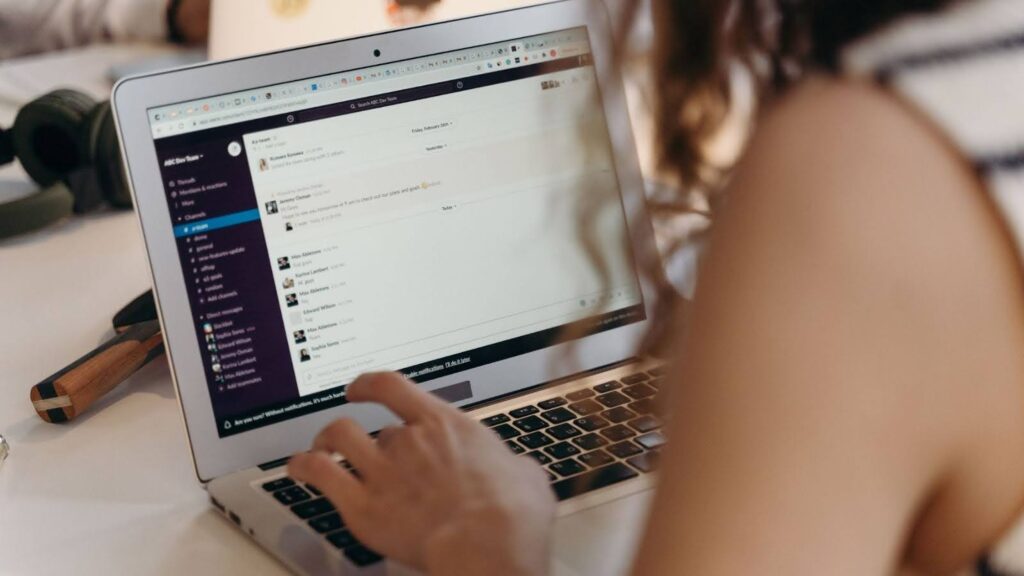
According to Gartner, 47% of digital employees struggle to find the desired information, while 32% end up making the wrong decision due to a lack of information. These 2 hard-hitting facts convey the same thing – effective collaboration is the key to business success. Most of the time, the information is stuck in silos, leading to inefficiencies, duplicated efforts, and missed opportunities. Now, to improve collaboration in your organisation, there are countless tools available on the internet, but if there is one that stands out due to its rich feature set and capabilities, it has to be Slack. In this article, we will understand how Slack can become the pillar of collaboration in your company. But first, some basics. What is Slack? Slack is an instant messaging and collaboration tool that was launched in 2013. In the last 11 years, it has turned out to be a boon for many companies looking to bolster their team communication. Apart from a real-time environment where team members can chat, Slack also allows them to seamlessly share files, do audio and video calls, and integrate with third-party tools. In Slack, users can create spaces dedicated to specific topics or projects where only relevant team members are invited to collaborate. Here are some common use cases of Slack: Instant communication Project planning and progress tracking File sharing and document collaboration Customer support Internal knowledge sharing Task management and reminders Importance of seamless collaboration: Why do you need a tool like Slack? Let us now understand why seamless collaboration between team members is very important for a healthy organisation. This also answers the question – why you must adopt Slack in your company. Here are the top reasons: All the team members get a better understanding of all the projects happening within the organisation. For instance, you will find many organisations creating one large Slack space for all the employees in the organisation, where everyone can share what they are going to work on that day or week. Seamless collaboration facilitates easier and better knowledge transfer. For example, when an employee quits, most of the time, the knowledge they gained leaves with them. But when they have interacted with other team members via Slack, all the information is available for retrieval later. This minimises the impact of their departure. Strong collaboration results in a better product or service. The logic is simple. The more the employees communicate, the more they come up with innovative ideas. It results in more opportunities for enhancements and fewer chances of errors. Effective collaboration fosters a strong culture where everyone supports each other. As a result, there is less fear of failure because now, every project is a group project. Integration of Slack and Salesforce (SSOT) While Slack is a great tool, no doubt, it becomes even more effective when integrated with Salesforce SSOT. Here are some reasons why Slack plus Salesforce SSOT should be the actual pillar of collaboration in your company – Real-Time Sales Updates Once you integrate Slack with Salesforce SSOT, all your relevant sales data and updates become easily accessible within Slack. Your sales teams can receive real-time notifications about changes in lead status, deal closures, and other important account activities. This allows your team to act quickly and stay informed without the constant need to open multiple platforms. Seamless Account Collaboration With Salesforce data available directly in Slack, your sales representatives, account managers, and customer success teams can collaborate more effectively on customer accounts. Shared access to Salesforce records in Slack channels means your teams can discuss and resolve issues in an agile manner. Enhanced Lead Management By integrating Slack with Salesforce, processes like lead assignment and follow-ups become more efficient and effective. In fact, you can set up automated alerts in Slack for new leads. This ensures that no opportunity is missed and that leads are promptly addressed by the right team members. Improved Sales Pipeline Visibility The integration provides clear visibility into your sales pipeline, as you can share Salesforce dashboards and reports in Slack channels. This enables your sales teams to monitor progress, identify bottlenecks, and make data-driven decisions to improve sales performance. Accurate Forecasting Using Slack as a communication hub integrated with Salesforce helps maintain data consistency and accuracy. Real-time updates and synchronisation between Slack and Salesforce ensure that sales forecasts are based on the most current data, leading to more reliable predictions and better strategic planning. Salesforce + Slack: The Road Ahead The integration of Salesforce and Slack has already reshaped how teams operate and interact in today’s dynamic business world. A particularly exciting development on this front is the native integration of Slack with Einstein Copilot, the conversational AI assistant for Salesforce CRM. This infusion of GenAI into Slack is set to empower employees to accomplish their tasks more efficiently by providing direct answers to their questions within Slack, all based on trusted customer data. You can read more on how Single Source Of Truth (SSOT) creates a better foundation for GenAI in your company. You can build a workspace where mundane tasks are handled by Slack and Salesforce, allowing employees to focus on more meaningful work. This AI integration will make everyday tasks simpler, interactions more pleasant, and overall productivity higher. If you wish to be a part of this tectonic shift in meaningful collaboration, join hands with Brysa, the leading Salesforce expert in the UK. We offer Salesforce implementation and maintenance services and make sure that you experience all the benefits offered by Salesforce, including the ones you achieve by integrating with Slack. Contact us to start your transformational journey.
How does SSOT create a better foundation for GenAI in your company?

Pick any successful company that has mastered the art of data management and governance; you will find that they have all embraced SSOT or Single Source Of Truth in one way or the other. To the unversed, SSOT is the process of structuring all your data in a way so that there is always a single, accurate, and lone source for any piece of information. These companies very well know the different Single Source Of Truth benefits. SSOT creates a solid foundation for GenAI in their company as it defines how they sustain in a world dominated by artificial intelligence. In this post, we will understand more about how SSOT helps such companies better set up and manage GenAI. Key data requirements of GenAI Here, we delve into the key data requirements essential for the success of GenAI. Consistent: The data you feed into GenAI systems should always be consistent and accurate. Why? Because the more consistent and representative the data is, the better the GenAI model’s ability to generate meaningful output. Any inconsistencies can lead to erroneous conclusions or predictions. An SSOT minimises discrepancies and improves the reliability of the generated insights. High-Quality: You need to ensure that the highest quality of data is fed into the GenAI model for its effective training. SSOT centralises data management and ensures data integrity. It also promotes excellent data quality by enforcing standards for data entry, storage, and management. Data Access: A typical GenAI system demands uninterrupted access to large volumes of data. This is needed for both training and inference purposes. SSOT helps in this regard by offering a centralised repository from which the GenAI system can retrieve information. This automatically reduces the time and resources required for retrieving relevant data for the above tasks. Collaboration: While building and training GenAI models, you will need multiple people from different teams to work together. Most of the time, there will be a lack of coordination between them, resulting in ineffective GenAI models. But with SSOT, you get a common framework for data sharing and communication. This ensures that teams can seamlessly collaborate with each other and that they are always on the same page when it comes to data sources. Scalable: GenAI applications evolve rapidly and constantly grow in complexity. As a result, the underlying data infrastructure must always be scalable in order to support increasing demands. SSOT provides a scalable foundation for this. It enables companies to accommodate growing volumes of data and expanding AI workloads. The best part – it doesn’t compromise on performance or reliability. Compliance and Governance: GenAI initiatives are always subjected to various regulatory requirements. For instance, they need to ensure data privacy and security all the time. SSOT enables companies to implement robust governance and compliance mechanisms. It does this by establishing clear policies and controls for data access, usage, and protection. How does Salesforce Single Source Of Truth lay the best foundation for GenAI systems? Here are the different reasons to adopt the Single Source Of Truth Salesforce platform if you want to streamline your GenAI efforts – It unifies customer data: By using Salesforce as your primary SSOT framework, you can ensure that all the customer information is stored in Salesforce. Salesforce integrates with almost every tool and platform on this planet so that information flows freely across different systems, including the GenAI models. This means you need only two platforms to run the entire show – Salesforce and the GenAI system. 360-Degree Customer View: If your GenAI system demands a holistic view of each customer in order to personalise recommendations, make accurate predictions, and generate stellar service experiences, Salesforce can make that happen. Salesforce maintains a comprehensive profile of all your customers, including their interactions, preferences, and purchase history, so that you can adopt Single Source Of Truth marketing and sales for your business. Sales Process Optimization: Many GenAI solutions analyse sales data to identify patterns and trends in your sales processes. It can also predict customer behaviour and market dynamics. By leveraging Salesforce, you can ensure that the data used by these GenAI models to optimise sales processes is accurate, consistent, and up-to-date. Ultimately, ‘Salesforce + GenAI’ offers more reliable predictions and lets you make better-informed sales decisions. AI-Powered Sales Insights: Integrating Salesforce with GenAI solutions enables you to unlock valuable sales insights. Salesforce ensures that the data fed into the GenAI model for sales forecasting, lead scoring, and opportunity management is of the highest quality. This enables your sales teams to prioritise leads, identify upsell and cross-sell opportunities, and forecast revenue with greater accuracy. Wrap Up We will be honest here – while an SSOT indeed offers a better foundation for GenAI in your company, building an SSOT framework using Salesforce is not easy, especially if you are new to the ecosystem. It will demand a lot of resources, capital and time from you. This is where Brysa can help. As the UK’s foremost Salesforce company with expertise in Salesforce consulting services and Salesforce implementation services, we’ve helped numerous enterprises streamline their Salesforce management and leverage it to build a solid SSOT framework. Talk to us to discuss how we can assist you further.
How Mid-Sized Companies Can Boost Their Growth with Organized IT Dev Processes

Medium-sized businesses often find themselves at a unique crossroads; they are no longer small startups but haven’t yet reached the stature of large enterprises. This transition stage can be challenging, and it’s essential to have the right tools and strategies in place to grow and succeed. One such tool that can make a significant difference is Salesforce, a powerful CRM platform that can streamline operations and drive efficiency. In addition, a well-organized IT development process can make all the difference when implementing Salesforce successfully. Why Salesforce is Perfect for Medium-Sized Businesses Salesforce is much more than just a CRM platform. It offers a comprehensive ecosystem that caters to sales, marketing, customer service, finance, and more. It is a tool that massively helps in maximising the ROI for SMEs. Companies can enjoy several benefits: Improved Efficiency: With all tools accessible from one platform, employees can focus on their work without wasting time switching between different systems (Read our case study of how we merged Salesforce with Sharepoint to avoid duplication and improved resource and time efficiency by 50%). Customised Dashboards: Real-time insights into business performance become readily available through tailored dashboards, empowering data-driven decision-making. Flexible Solutions: Salesforce can be customised to suit unique business needs, ensuring that the platform grows and evolves with the company. Better Collaboration: Built-in collaboration tools, like Chatter, encourage seamless communication and teamwork among employees, leading to a positive work environment. Greater Visibility: In-depth insights into sales pipelines, customer behavior, and financial performance become accessible through Salesforce’s data analytics tools. Organised IT Development Processes: The Key to Success To fully leverage Salesforce’s potential and ensure successful implementation, it’s crucial to have an organised IT development process in place. This includes properly gathering requirements, allowing enough time for testing, and ensuring robust development. Here’s why these elements matter: Accurate Requirements Gathering: A deep understanding of your business’s unique needs is vital when designing a tailored solution. Taking the time to analyse requirements ensures that Salesforce implementation aligns with your business goals and processes, leading to optimised results and higher ROI. Sufficient Time for Testing: Thorough testing is essential for any software implementation, including Salesforce. By allowing enough time for testing, you can ensure that your customisations, integrations, and workflows function as intended, reducing the risk of costly errors or inefficiencies. Focus on Robust Development: Prioritising high-quality development practices leads to a stable, secure, and scalable Salesforce solution. By adhering to industry best practices and standards, you can create a reliable platform that supports your business now and into the future. Embrace Salesforce and Streamline Your IT Development for Greater Success Medium-sized businesses need to adapt to the ever-evolving business landscape, and investing in Salesforce can provide them with the competitive edge they need. When combined with organised IT development processes, these companies can ensure a successful Salesforce implementation, resulting in increased efficiency, productivity, and growth. At Brysa, our team of Salesforce experts is passionate about helping medium-sized companies harness the power of Salesforce and streamline their IT development processes. Reach out to us today to find out how we can help your business thrive with Salesforce.
Salesforce and Process Mining: Transforming Media Industry Operations

The media industry is characterised by its creative processes and dynamic campaign strategies. However, the complexity of these operations often leads to inefficiencies, significantly impacting a company’s bottom line. Process mining, a rapidly growing area of information technology, offers a potential solution to streamline these convoluted processes. As Salesforce continues to dominate the customer relationship management (CRM) landscape, partnering with experienced Salesforce and process consultants becomes essential for media companies seeking to optimise their operations (read detailed blog of why Salesforce is the perfect partner of growing media and publishing businesses). According to one estimate, inefficiencies in business processes can cost companies between 20% and 30% of annual revenue. Process mining technology aims to untangle these procedural challenges. By extracting log files from IT systems and using algorithms to process the data, process mining tools can automatically create models that show the reality of the operations. This insight helps businesses identify bottlenecks, redundancies, and areas of improvement. With a growing market and numerous firms offering a range of mining services, process mining has become increasingly competitive. These services include checking whether processes work in practice as they should on paper and measuring how they compare to the same process at other companies. Increasingly, process mining is being combined with artificial intelligence to predict where and when bottlenecks may occur. For media companies, partnering with experienced Salesforce and process consultants is crucial in leveraging process mining technology. Salesforce, as the leading CRM platform, has a wealth of data on customer interactions and campaign performance. Integrating process mining tools with Salesforce can enable media companies to optimise their creative processes, campaign management, and customer service. As it is, there is a growing significance of data and programmatic in OOH Advertising. In the media industry, process mining can be particularly beneficial when it comes to managing creative and campaign-related processes. By identifying inefficiencies and areas for improvement, media companies can reduce the time it takes to bring a campaign to market, optimise resource allocation, and improve overall campaign performance. Moreover, the insights gained through process mining can help streamline communication between different departments, ensuring that everyone is aligned and working efficiently. As more media companies adopt Salesforce and other CRM tools, the need for process mining and optimisation services will only grow. To maximise the benefits of process mining, media companies must work with consultants who have a deep understanding of both Salesforce and the unique challenges faced by the media industry. Salesforce and process consultants can help media companies get the most out of their CRM tools by: Analysing and optimising creative processes, ensuring that resources are used efficiently and projects are delivered on time. Identifying bottlenecks and redundancies in campaign management, allowing for faster and more effective decision-making. Streamlining customer service processes, improving response times and customer satisfaction. Implementing predictive analytics to anticipate potential issues and proactively address them before they impact performance. Comparing processes across different teams and departments, fostering best practices and promoting continuous improvement. By partnering with experienced Salesforce and process consultants, media companies can leverage the power of process mining to transform their operations, drive efficiency, and improve overall performance. In an industry where creativity and innovation are paramount, process mining can provide a much-needed edge in a competitive landscape.