Imagine a scenario 10 years back in your office. Your employee is applying for a leave request. Here’s what typically happens:
- Employee sends a leave request email to the manager
- The manager checks the email during his routine ‘email-checking’ hours
- The manager reviews the leave request and approves it
- The manager sends a response email saying the leave request has been approved
- The manager adds the leave to the company calendar
As you can see, the above series of activities are completely manual, grossly inefficient and takes time to complete. While processes like leave management have been automated to a great extent today, there are several tasks in different business areas that are still performed manually. And the chief culprit behind most of these tasks is the rampant usage of Excel spreadsheets.
In this article, we are going to dive deep and understand why moving out of Excel spreadsheets is the first step towards automated workflows in your organization. But before that, let us understand what exactly automated workflows or workflow automation is.
What is workflow automation?
It is a method where you streamline different activities involved in a task and get them to operate independently without human interference. When workflow automation is properly implemented, it will simplify processes organization-wide and enhance the productivity of your team.
As a business owner, you can automate workflows in your organisation by following the below steps:
Step 1: Identifying tasks that are inefficient
Step 2: Identifying all the activities in the task that can be automated.
Step 3: Establish rules and logic that dictate how these activities should be performed.
Step 4: Programming a relevant application with these predefined business rules and logic.
These rules and logic typically include a series of if-then statements that guide the application on what actions to take and how to progress from one activity to the next. By following these instructions, the application completes the series of activities from start to finish, eliminating the need for human intervention.
With that basic understanding of workflow automation, let us discuss why it is essential to move out of Excel spreadsheets to be on a path toward automated workflows.
The challenges of dealing with multiple spreadsheets
From tracking leads to handling customer inquiries, organisations are found to be heavily reliant on spreadsheets today. However, spreadsheets have several limitations that prevent your employees from handling the above tasks at their fullest efficiency. Here are the limitations:
- Data fragmentation: When data is spread across multiple spreadsheets, it creates isolated pockets of information, often referred to as data silos. This fragmentation makes it difficult to get a unified view of the data, which is crucial for making informed decisions.
- Inconsistencies and errors: Multiple spreadsheets increase the risk of inconsistent data entry, formatting discrepancies, and human errors. This can lead to flawed outputs and decision-making.
- Version control issues: Managing versions of spreadsheets and ensuring that all stakeholders are working with the most recent version is challenging when dealing with multiple spreadsheets. It can lead to confusion and duplication of effort.
- Limited integration: Spreadsheets often lack robust integration capabilities with other business systems and software. This makes it hard to connect them with other systems, such as CRM, ERP, or specialised automation platforms.
- Scalability issues: Spreadsheets are not designed to handle large volumes of data or complex data structures efficiently. They can become slow and unwieldy.
- Security issues: Spreadsheets are often less secure compared to other systems and can be more susceptible to unauthorised access and data breaches.
Now that you know the ‘why’ part, let us understand the ‘how’ part. In other words, let us learn how to move out of Excel sheets and get into a path to complete workflow automation.
How to switch from Excel sheets to automated workflows and processes?
Here are the different business areas where you can replace multiple Excel sheets with automated workflows:
1) Sales
Sales teams often struggle with disintegrated information spread across numerous spreadsheets, leading to errors and inconsistencies in tracking leads and other top-of-the-funnel activities. The lack of real-time data synchronisation means that critical updates on client engagements or deal progress can be missed, resulting in lost opportunities. To counter these challenges, it is important to switch from spreadsheets to a CRM like Sales Cloud that offers automated workflows in the following sales functions:
- Lead capture: Sales Cloud can automate lead capture and distribution by ensuring that leads are quickly assigned to the appropriate sales representatives. It could be automated based on predefined criteria, such as after a website visit or filing a form.
- Sales Pipeline Management: Sales Cloud can automate the tracking of the progress of deals throughout the sales pipeline by centralizing critical sales data, making it easily accessible and shareable among team members. It can even alert you for follow-up with leads which ensures that no opportunities are missed and your sales team remains proactive.
- Quote and Proposal Generation: Sales Cloud can automate the creation of quotes and proposals so that your reps need not spend on administrative tasks, allowing them to focus more on selling.
Want to implement Salesforce Sales Cloud in your organisation? Check out our Sales Cloud Quick Start Package.
2) Marketing
Marketing teams relying on spreadsheets have always found it difficult to track campaign performance, customer engagement, and budget allocation, which often results in data discrepancies and outdated information. The lack of real-time updates also makes it difficult to adjust strategies promptly based on current performance metrics. To counter these challenges, you can replace Excel sheets with Salesforce Marketing Cloud, which offers automated workflows in the following marketing functions:
- Campaign Management: Salesforce Marketing Cloud can automate the management and execution of complex multi-channel campaigns. It can also track customer interactions and auto-adjust strategies in real time based on performance data.
- Lead Nurturing: Salesforce Marketing Cloud automates personalised content delivery that helps in nurturing leads effectively. It helps in moving qualified leads through the sales funnel until they are ready for a sales handoff.
- Analytics and Reporting: Salesforce Marketing Cloud automates data collection and insights generation by providing comprehensive analytics on campaign performance, customer engagement, and ROI, enabling you to make data-driven decisions.
Want to implement Salesforce Marketing Cloud in your organisation? Checkout our Marketing Cloud Quick Start Package.
3) Customer Service
Many customer service teams use spreadsheets regularly for tracking and resolving issues. Unfortunately, this means information about customer interactions, support tickets, and resolutions are scattered across various spreadsheets. This results in inconsistent and outdated data, making it challenging to provide timely and accurate responses to customers. The best way to eliminate this issue is by adopting Salesforce Service Cloud, which offers the following automated workflows in your customer service function:
- Case Management: Automated ticketing systems prioritise and route customer issues to the appropriate support agents, ensuring timely and efficient resolution.
- Self-service Solutions: AI-generated replies on different channels like SMS, Whatsapp, and more so that customers get instant answers to common queries, reducing the workload on human agents.
- Knowledge Management: Automates the process of knowledge management by surfacing the best answers to common questions. It automatically displays relevant articles and resources in the Help Center or agent console, reducing the cognitive load on the CS team.
Want to implement Salesforce Service Cloud in your organisation? Check out our Salesforce Service Cloud Quick Start Package.
4) Finance
If your finance team is using spreadsheets for most of their daily operations, then they do not have access to real-time updates and synchronisation. This means that crucial financial information generated by them, such as budgets, expense management, and financial reporting, is often based on outdated or inaccurate information. Also, without automating routine tasks such as invoice processing, payroll, and financial forecasting, they experience inefficiencies and limited ability to make strategic financial decisions. To counter these issues, adopt Salesforce Accounting Seed, which offers the following automated workflows:
- Invoicing and Billing: Salesforce Accounting Seed automates the invoicing process, ensuring accurate and timely billing. It also reduces the time to payment and improves cash flow.
- Payment Processing: The platform can streamline and automate the collection of payments, reducing delays and enhancing the customer experience.
- Revenue Recognition: Account Seed can automatically ensure compliance with accounting standards and regulations by accurately recognising revenue and managing financial reporting.
- Financial Reporting: It can compile financial data in real time without human intervention, providing up-to-date financial statements and insights that support strategic decision-making.
Want to implement Accounting Seed in your organisation? Check out our Accounting Seed Quick Start Implementation Package.
Conclusion
Workflow automation and Salesforce, with its comprehensive suite of cloud-based tools, are revolutionising the business landscape. By integrating sales, marketing, customer service, and finance into a unified platform, Salesforce not only provides real-time visibility into your business processes but also automates workflows, improving overall productivity. With workflow automation enabled by Salesforce, you can adapt more swiftly to market changes, drive innovation, and maintain a competitive edge in today’s dynamic business environment. Know more about how workflow automation and Salesforce’s Single Source of Truth creates a strong foundation for Gen AI in your company.
If you want to implement any of the above Salesforce tools in your organisation, join hands with Brysa, the UK’s leading Salesforce implementation partner. Contact us to know more.